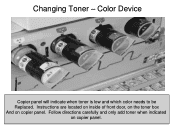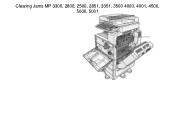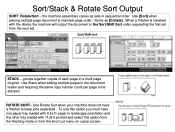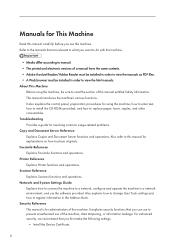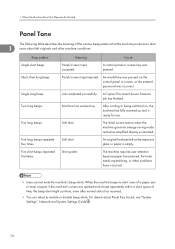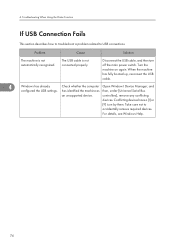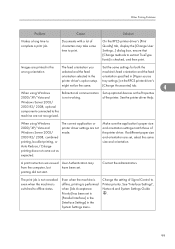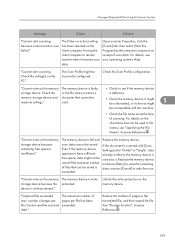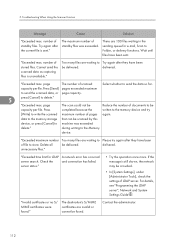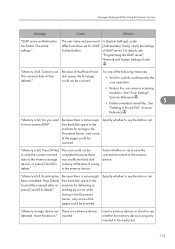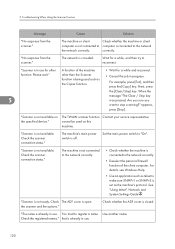Ricoh Aficio MP 6001 Support Question
Find answers below for this question about Ricoh Aficio MP 6001.Need a Ricoh Aficio MP 6001 manual? We have 4 online manuals for this item!
Question posted by vjxmads on April 1st, 2013
What Does Sc925 And Sc306 Means
The person who posted this question about this Ricoh product did not include a detailed explanation. Please use the "Request More Information" button to the right if more details would help you to answer this question.
Current Answers
Answer #1: Posted by freginold on April 3rd, 2013 3:32 AM
Hi, on an MP6001, sc306 is a corona wire cleaner motor error. Most likely, the cleaner motor is disconnected. If it's not disconnected, then the motor may be bad.
sc925 is a net file function error. If you reboot the machine and the error comes back, it may need a firmware update, or there could be another problem that a technician will have to come out and troubleshoot. If the error appears at different times, record what the circumstances are when it happens to help troubleshoot the problem (for example, if it happens when you press the Scanner button, or if it happens after a 10-page double-sided copy job).
sc925 is a net file function error. If you reboot the machine and the error comes back, it may need a firmware update, or there could be another problem that a technician will have to come out and troubleshoot. If the error appears at different times, record what the circumstances are when it happens to help troubleshoot the problem (for example, if it happens when you press the Scanner button, or if it happens after a 10-page double-sided copy job).
Related Ricoh Aficio MP 6001 Manual Pages
Similar Questions
What Does This Error Code Sc363 Mean On Ricoh Aficio Mpc 2550?
What does this error code sc363 mean on ricoh Aficio mpc 2550?
What does this error code sc363 mean on ricoh Aficio mpc 2550?
(Posted by arralukukwe 4 years ago)
Please Help Error Code Sc392, What Does It Mean, Unit Is Aficio Mp 2500
(Posted by rjhem 8 years ago)
Ricoh Aficio Mp 6001 User Manual, How To Delete Email Addresses
(Posted by antonsa021 10 years ago)