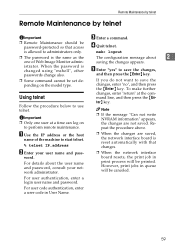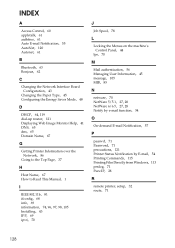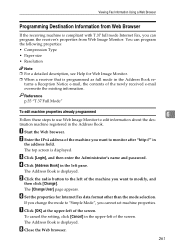Ricoh Aficio MP 6000 Support Question
Find answers below for this question about Ricoh Aficio MP 6000.Need a Ricoh Aficio MP 6000 manual? We have 8 online manuals for this item!
Question posted by jositwin on February 14th, 2014
Ricoh Aficio Web Image Monitor How To Change Password
The person who posted this question about this Ricoh product did not include a detailed explanation. Please use the "Request More Information" button to the right if more details would help you to answer this question.
Current Answers
Related Ricoh Aficio MP 6000 Manual Pages
Similar Questions
Problems With The Web Image Monitor Software Of My Ricoh Aficio Mp201 Spf
i can't log in administrator sesion of Web image Monitor software, i trayed with user name: adminpas...
i can't log in administrator sesion of Web image Monitor software, i trayed with user name: adminpas...
(Posted by andrescg20 9 years ago)
Where Is The Address Book In Aficio Mp C3502 Web Image Monitor
(Posted by dpchkri 10 years ago)
Ricoh Aficio 6000 How To Change Default Dpi For Scanning
(Posted by magarch 10 years ago)
How Do You Set A Password For Incoming Faxes On Aficio Mp 6001 Web Image
monitor
monitor
(Posted by Pinlutig 10 years ago)
Is Ricoh Aficio Mp 6000 Default Password Admin/admin?
(Posted by jpjdo 10 years ago)