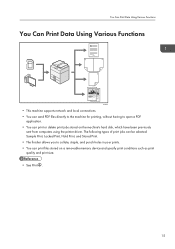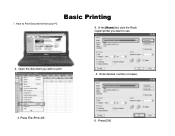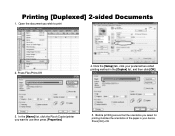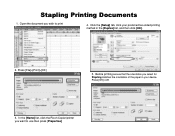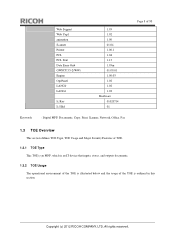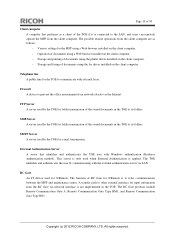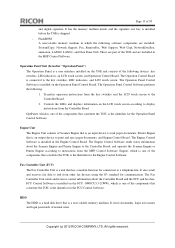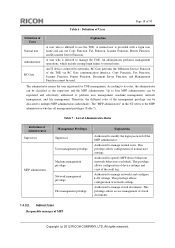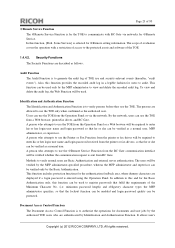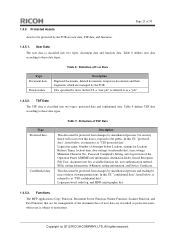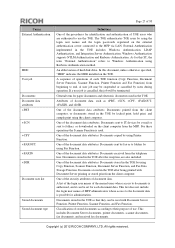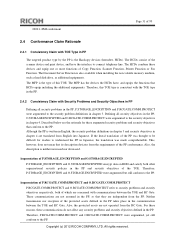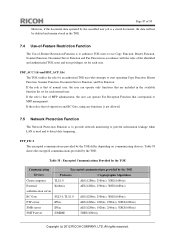Ricoh Aficio MP 5002 Support Question
Find answers below for this question about Ricoh Aficio MP 5002.Need a Ricoh Aficio MP 5002 manual? We have 3 online manuals for this item!
Question posted by rfk2je on March 18th, 2014
Ricoh 5002 How To Printer Collate
The person who posted this question about this Ricoh product did not include a detailed explanation. Please use the "Request More Information" button to the right if more details would help you to answer this question.
Current Answers
Related Ricoh Aficio MP 5002 Manual Pages
Similar Questions
Ricoh Aficio Mp 5002 Printer Can't Print/scan/fax, Only Photocopy...
Hi all, previously i have posted this question.https://www.helpowl.com/q/Ricoh/AficioMP5002/Troub......
Hi all, previously i have posted this question.https://www.helpowl.com/q/Ricoh/AficioMP5002/Troub......
(Posted by 2guardian4 7 years ago)
How To Set An Aficio Mp 5002 To Automatically Collate
(Posted by Littloxact 9 years ago)
How To Set Up Printer Mailboxes On A Ricoh Aficio Mp 5002
(Posted by b0njitvthal 10 years ago)
How To Disable Collated From Ricoh Aficio Mp 4001 Web Image Monitor
(Posted by rosomeze 10 years ago)
How Can You Switch Everyone's Printer Preference On A Aficio Mp 4500?
Instead of them having to go in to the preference it will automatically be set for black and white n...
Instead of them having to go in to the preference it will automatically be set for black and white n...
(Posted by yasleiryc 11 years ago)