Ricoh Aficio MP 5002 Support Question
Find answers below for this question about Ricoh Aficio MP 5002.Need a Ricoh Aficio MP 5002 manual? We have 3 online manuals for this item!
Question posted by Littloxact on June 27th, 2014
How To Set An Aficio Mp 5002 To Automatically Collate
The person who posted this question about this Ricoh product did not include a detailed explanation. Please use the "Request More Information" button to the right if more details would help you to answer this question.
Current Answers
There are currently no answers that have been posted for this question.
Be the first to post an answer! Remember that you can earn up to 1,100 points for every answer you submit. The better the quality of your answer, the better chance it has to be accepted.
Be the first to post an answer! Remember that you can earn up to 1,100 points for every answer you submit. The better the quality of your answer, the better chance it has to be accepted.
Related Ricoh Aficio MP 5002 Manual Pages
User Guide - Page 74
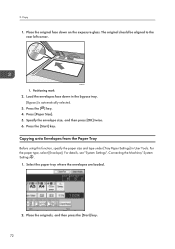
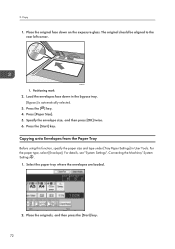
... [Start] key. Copying onto Envelopes from the Paper Tray
Before using this function, specify the paper size and type under [Tray Paper Settings] in the bypass tray.
[Bypass] is automatically selected. 3. Copy
1. The original should be aligned to the rear left corner.
1
CJW001
1. Positioning mark 2. Press [Paper Size]. 5. 3. For the paper type...
User Guide - Page 77


Select one of punch holes is automatically selected. 3. Press [OK]. 4. Enter the number of copy sets with this function. Punch
You can make punch holes in which they can be read normally. CKN022
The available number of the staple positions. Finishing
...
User Guide - Page 86
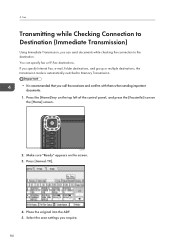
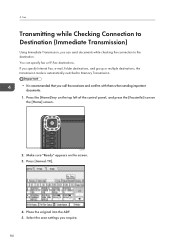
4. You can send documents while checking the connection to Memory Transmission.
• It is automatically switched to the destination. Press the [Home] key on the top left of the control panel, ... Transmission)
Using Immediate Transmission, you can specify fax or IP-Fax destinations. Select the scan settings you call the receivers and confirm with them when sending important documents.
1.
User Guide - Page 91
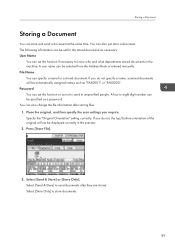
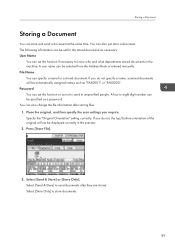
.... 1. If you do not, the top/bottom orientation of the original will be specified as necessary: User Name
You can set for a stored document. A four to eight digit number can be automatically assigned names such as not to send to know who and what departments stored documents in the preview. 2. You can...
User Guide - Page 97


.... 8. If you select [Auto Tray Select] in the "Input Tray:" list, the source tray is automatically selected according to use. 3. In the "Orientation:" list, select [Portrait] or [Landscape] as the ...corner of the original to be printed. 6. If you want to print multiple copies, specify a number of sets in the "Copies:" box. 10. In the "Document Size:" list, select the size of the window...
User Guide - Page 110
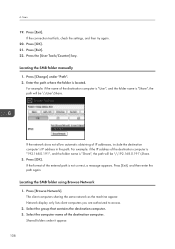
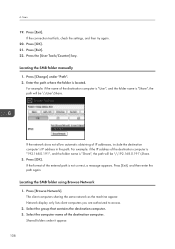
...same network as the machine appear. Press [Exit]. If the network does not allow automatic obtaining of the destination computer. If the format of the destination computer is "User...". 2.
Locating the SMB folder using Browse Network 1. If the connection test fails, check the settings, and then try again.
20. Select the computer name of IP addresses, include the destination computer...
User Guide - Page 163


...details about turning the main power switch on again. appears. Remove paper from falling off automatically."
Main power will be used for ten seconds or more after shutting it on and...has occurred when the Address Book is displayed.
Follow the message that appears. In [Tray Paper Settings], select a paper type that cannot be used for the finisher shift tray, to prevent paper ...
User Guide - Page 165
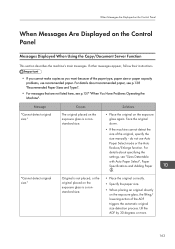
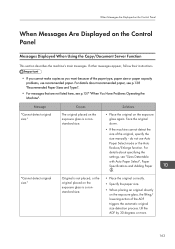
For details about specifying the settings, see p.157 "When You Have Problems Operating the Machine".
Lift the ADF by 30 degrees or more.
163
Solutions
• Place the original on the exposure glass, the lifting/ lowering action of the ADF triggers the automatic original size detection process.
For details about recommended paper, see...
User Guide - Page 168
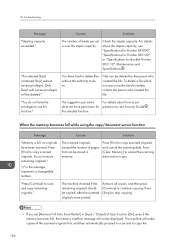
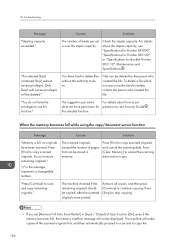
...scanned originals. The number of User Tools to continue copying.
The logged in [Input / Output] of sheets per set [Memory Full Auto Scan Restart] in user name
For details about the stapler capacity, see Security Guide .
When the... exceed the number of the scanned originals first, and then automatically proceed to scan and to use this function."
the selected function.
User Guide - Page 192
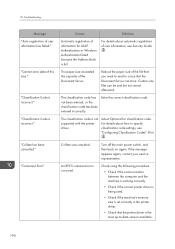
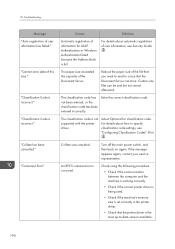
... incorrect." "Classification Code is incorrect." For details about how to specify classification code settings, see Security Guide
. The classification code is the most up-to a size ... Server.
For details about automatic registration of user information has failed."
Enter the correct classification code.
Custom size files can store. Collate was canceled.
The paper size...
User Guide - Page 198


... see "Direct Printing from a Removable Memory Device", Print . Messages during Direct print from removable memory devices.
10.
For details about how to set
privilege to use the selected permissions, see ...Job reset is automatically performed if the specified paper type is not correct.
change the paper tray
settings. "The selected paper type is valid.
User Guide - Page 199


... directly on the exposure glass, the lifting/ lowering action of the ADF triggers the automatic original size detection process. Message
Causes
"Authentication with PC.
"Cannot communicate with the ... specified path. Please check the settings."
"Cannot detect original size. Lift the ADF by 30 degrees or more characters may not be recognized. WSD (Device) protocol or WSD (Scanner) ...
Quick Start Guide - Page 4
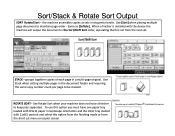
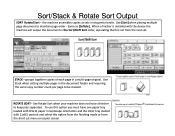
... orientation and the other tray loaded with the device the machine will output the document in the document feeder and requiring the same copy number count per page to keep jobs separated . Same as sets in a multi-page original. STACK - the machine assembles copies as [Collate]. Use [Sort] when placing multiple page document...
Security Target - Page 1


... written in Japanese. Copyright (c) 2012 RICOH COMPANY, LTD.
This document is a translation of Aficio MP 4002/5002 series Security Target are reprinted with written permission from IEEE, 445 Hoes Lane, Piscataway, New Jersey 08855, from IEEE 2600.1, Protection Profile for Hardcopy Devices, Operational Environment A, Copyright © 2009 IEEE. All rights reserved. All rights reserved...
Security Target - Page 8


... TOE Versions
Ricoh Aficio MP 4002, Ricoh Aficio MP 4002G, Ricoh Aficio MP 5002, Ricoh Aficio MP 5002G, Savin MP 4002, Savin MP 4002G, Savin MP 5002, Savin MP 5002G, Lanier MP 4002, Lanier MP 4002G, Lanier MP 5002, Lanier MP 5002G, nashuatec MP 4002, nashuatec MP 5002, Rex-Rotary MP 4002, Rex-Rotary MP 5002, Gestetner MP 4002, Gestetner MP 5002, infotec MP 4002, infotec MP 5002 "Fax Option Type...
Security Target - Page 15


...-1], [English version-2], [English version-3], and [English version-4]. Guidance document sets will be inserted into the slot in the SD Card.
A cover is an external interface to connect a client computer to an Ethernet (100BASE-TX/10BASE-T) LAN. MP 4002/4002SP/5002/5002SP Aficio MP 4002/4002SP/5002/5002SP User Guide D129-7803
- SD Card/SD Card Slot...
Security Target - Page 16


...
FCU
- Printer/Scanner Drivers and Utilities RICOH Aficio MP 4002/MP 5002 LANIER MP 4002/MP 5002 SAVIN MP 4002/MP 5002 D129-7886
- MP 4002/MP 4002SP/MP 5002/MP 5002SP Aficio MP 4002/MP 4002SP/MP 5002/MP 5002SP
D129-7883
- Printer/Scanner Drivers and Utilities RICOH Aficio MP 4002/MP 5002 LANIER MP 4002/MP 5002 SAVIN MP 4002/MP 5002 D129-7886
- Notes for Administrators: Using this...
Security Target - Page 17


...reserved. Notes for Security Guide D143-7347
- MP 4002/4002SP/5002/5002SP Aficio MP 4002/4002SP/5002/5002SP Read This First D129-7812
- Printer/Scanner Drivers and Utilities RICOH Aficio MP 4002/MP 4002SP/MP 5002/MP 5002SP MP 4002/MP 4002SP/MP 5002/MP 5002SP infotec MP 4002/MP 4002SP/MP 5002/MP 5002SP D129-7892
- FAX OPTION TYPE 5002
(Machine Code: D629)
INSTALLATION PROCEDURE
For...
Security Target - Page 18


...- Notes for Administrators: Using this Machine in this ST indicates a direct user. Printer/Scanner Drivers and Utilities RICOH Aficio MP 4002/MP 4002SP/MP 5002/MP 5002SP Gestetner MP 4002/MP 4002SP/MP 5002/MP 5002SP LANIER MP 4002/MP 4002SP/MP 5002/MP 5002SP D129-7895
-
The direct users and indirect users are described as follows:
1.4.3.1. Operating Instructions Notes on Security...
Security Target - Page 67


...The TSF shall be able to associate users with roles.
6.1.6 Class FPT: Protection of Device Certificate by MFP administrator
FMT_SMR.1 Security roles Hierarchical to: No other components.
Dependencies: No... by MFP administrator Query and modification of IPSec setting information by MFP administrator Query of @Remote setting information by MFP administrator Modification of the TSF
FPT_STM.1...
Similar Questions
Ricoh Aficio Mp 5002 Printer Can't Print/scan/fax, Only Photocopy...
Hi all, previously i have posted this question.https://www.helpowl.com/q/Ricoh/AficioMP5002/Troub......
Hi all, previously i have posted this question.https://www.helpowl.com/q/Ricoh/AficioMP5002/Troub......
(Posted by 2guardian4 7 years ago)
How To Set Aficio Mp 6002 Scanner To Pdf Default
(Posted by sacroaks 9 years ago)

