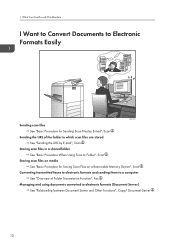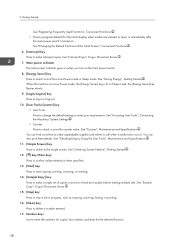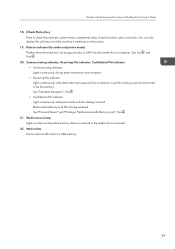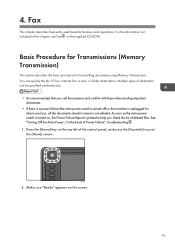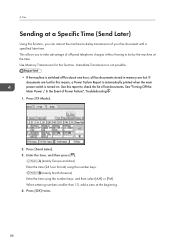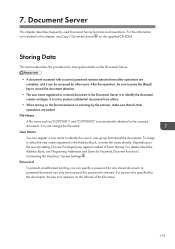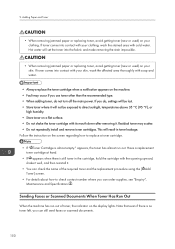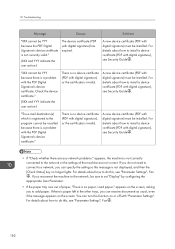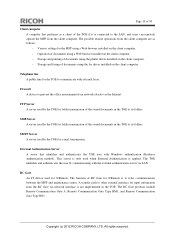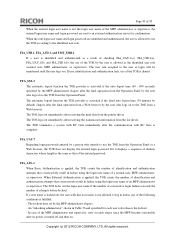Ricoh Aficio MP 4002 Support Question
Find answers below for this question about Ricoh Aficio MP 4002.Need a Ricoh Aficio MP 4002 manual? We have 2 online manuals for this item!
Question posted by travismurrray on March 5th, 2014
How Do I Turn On The Fax Sound.
The person who posted this question about this Ricoh product did not include a detailed explanation. Please use the "Request More Information" button to the right if more details would help you to answer this question.
Current Answers
Answer #1: Posted by freginold on March 6th, 2014 4:10 AM
Hi, the fax volume can be controlled in User Tools/Counter > Facsimile Features > General Settings > Adjust Fax Volume. There are different volume settings for different fax events (ie. reception, transmission, dialing, printing, etc.). You can make each of these louder or quieter, and use the Check button to see how loud it will sound like.
Related Ricoh Aficio MP 4002 Manual Pages
Similar Questions
Printing Mp4002 Fax Confirmations Manually
If my MP4002 automatic fax confirmations is OFF (so automatic confirmations don't print), is there a...
If my MP4002 automatic fax confirmations is OFF (so automatic confirmations don't print), is there a...
(Posted by daisy51988 7 years ago)
How Do I Turn On The Fax Confirmation?
I would like a confirmation sheet to print when we send a fax. How do I do this?This is for a RICOH ...
I would like a confirmation sheet to print when we send a fax. How do I do this?This is for a RICOH ...
(Posted by marianlachapelle 7 years ago)
Ricoh Aficio Mp C3500 How To Turn Fax Confirmation Off
(Posted by Vlatpham 10 years ago)
How To Disable Problem Sounds On Ricoh Aficio Mp C3502 ?
Our Ricoh always has problems and its sound alerts are becoming....."annoying" to stay polite.How ca...
Our Ricoh always has problems and its sound alerts are becoming....."annoying" to stay polite.How ca...
(Posted by aurelientruck 11 years ago)
How Do I Turn Off The Automatic Fax Confirmation Page?
(Posted by sherryanderson 11 years ago)