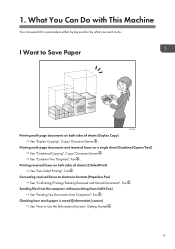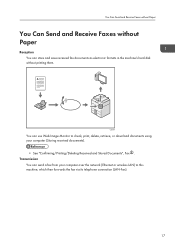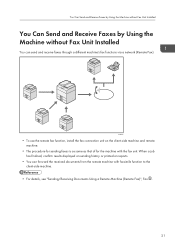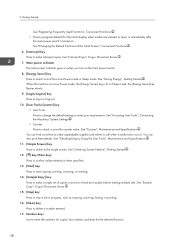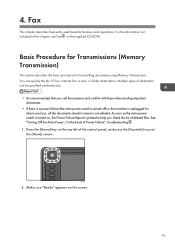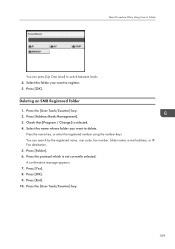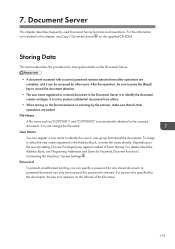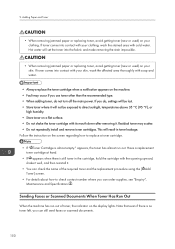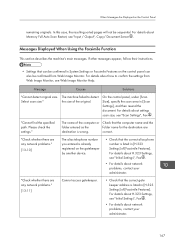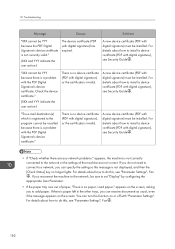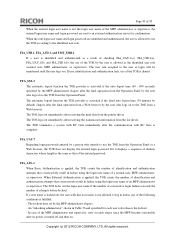Ricoh Aficio MP 4002 Support Question
Find answers below for this question about Ricoh Aficio MP 4002.Need a Ricoh Aficio MP 4002 manual? We have 2 online manuals for this item!
Question posted by marianlachapelle on January 18th, 2017
How Do I Turn On The Fax Confirmation?
I would like a confirmation sheet to print when we send a fax. How do I do this?This is for a RICOH AFICIO MP 4002sp
Current Answers
Answer #1: Posted by freginold on January 19th, 2017 3:59 AM
Hello, the other answer posted shows you how to turn on the fax journal, which prints out periodically. To turn on the fax confirmation page, follow the steps listed here:
- How to enable fax confirmations on a Ricoh MP series copier
- How to enable fax confirmations on a Ricoh MP series copier
Answer #2: Posted by Odin on January 18th, 2017 11:22 AM
See "Printing the Journal Automatically" at https://ricoh-kb-en.custhelp.com/app/answers/detail/a_id/145061/p/2510,2511,6,5786/region/us/brand/ricoh.
Hope this is useful. Please don't forget to click the Accept This Answer button if you do accept it. My aim is to provide reliable helpful answers, not just a lot of them. See https://www.helpowl.com/profile/Odin.
Related Ricoh Aficio MP 4002 Manual Pages
Similar Questions
Printing Mp4002 Fax Confirmations Manually
If my MP4002 automatic fax confirmations is OFF (so automatic confirmations don't print), is there a...
If my MP4002 automatic fax confirmations is OFF (so automatic confirmations don't print), is there a...
(Posted by daisy51988 7 years ago)
How Do I Turn Off Confirmation Page Print On Ricoh Aficio
(Posted by POIUh823 9 years ago)
Ricoh Aficio Mp C3500 How To Turn Fax Confirmation Off
(Posted by Vlatpham 10 years ago)
How Do I Turn Off The Automatic Fax Confirmation Page?
(Posted by sherryanderson 11 years ago)