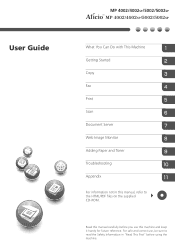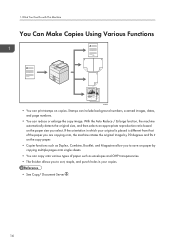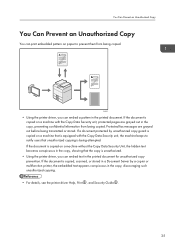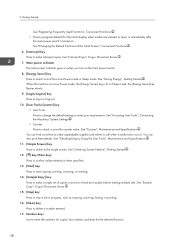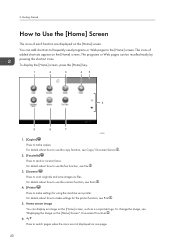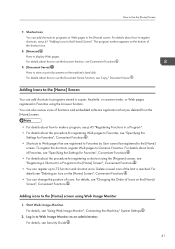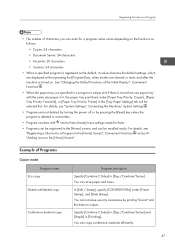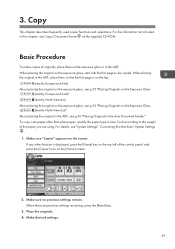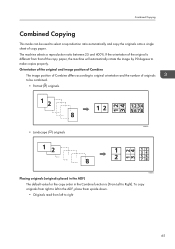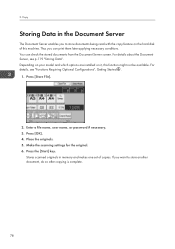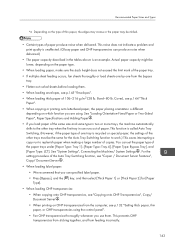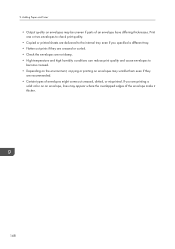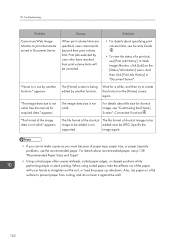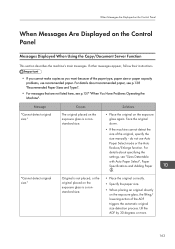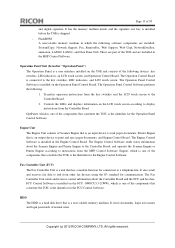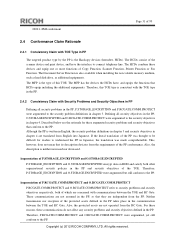Ricoh Aficio MP 4002 Support Question
Find answers below for this question about Ricoh Aficio MP 4002.Need a Ricoh Aficio MP 4002 manual? We have 2 online manuals for this item!
Question posted by joshyyem on December 29th, 2013
Ricoh Mp1350ex Every 5000/10000 Copies Toner Spreading
in ricoh mp1350ex toner spreading in developer unit ,dum asembly unit and transfer belt unit every 3000/5000 copies, after pull the unit and clean all parts and make again copy why whats the problem. i replace transfer belt unit,drum and developer but no change same problem repeat again pls
Current Answers
Answer #1: Posted by freginold on December 29th, 2013 5:28 PM
Hi, there could be many different problems causing that issue, including:
- A faulty seal in the developer/PCU area
- A defective mag roller
- A bad ID sensor or TD sensor
- A problem with the corona or developer power pack
- A faulty seal in the developer/PCU area
- A defective mag roller
- A bad ID sensor or TD sensor
- A problem with the corona or developer power pack
Related Ricoh Aficio MP 4002 Manual Pages
Similar Questions
Can The Aficio Mp4002 Copy Both Pages Of An Open Book To A Double-sided Sheet?
I am trying to photocopy pages contained in a book in as few copies as possible. To do so, I want th...
I am trying to photocopy pages contained in a book in as few copies as possible. To do so, I want th...
(Posted by rcunning 8 years ago)
How Install Unit Drum For Copier Ricoh Aficio 3045
(Posted by PeppeSYDDAL 9 years ago)
Make Pdf Default On Scanner Send File Type
how do I make PDF the default for all images scanned?
how do I make PDF the default for all images scanned?
(Posted by JeanAnnLanning 10 years ago)
How To Remove Richo Aficio Mp 5000 Is Waste Toner
(Posted by 513alexis 10 years ago)
Make A Scan Sheet
how can I make scanning for a sheet and save it in a USB flash?
how can I make scanning for a sheet and save it in a USB flash?
(Posted by shoosh120 10 years ago)