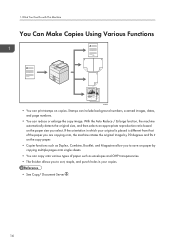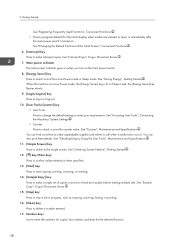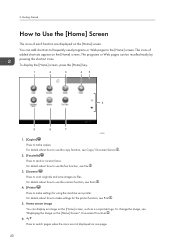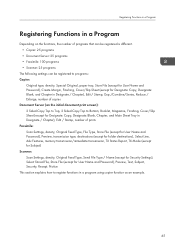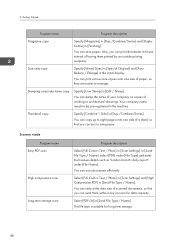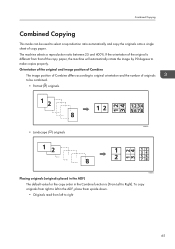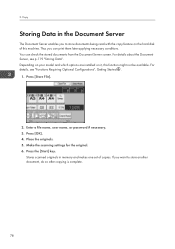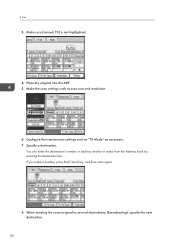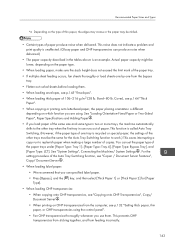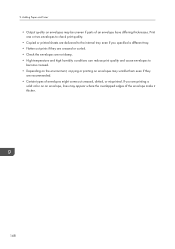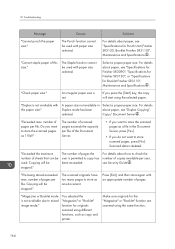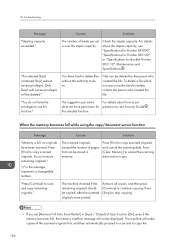Ricoh Aficio MP 4002 Support Question
Find answers below for this question about Ricoh Aficio MP 4002.Need a Ricoh Aficio MP 4002 manual? We have 2 online manuals for this item!
Question posted by shoosh120 on May 30th, 2013
Make A Scan Sheet
how can I make scanning for a sheet and save it in a USB flash?
Current Answers
Answer #1: Posted by freginold on May 30th, 2013 10:47 AM
Hi, to scan to a USB flash drive, insert the flash drive in the port on the right side of the operation panel and wait for the blue light to come on. Then go to the Scanner screen and select the option for storing to a memory device. When asked where you want to save the file, select your USB drive. Then you can make any other settings changes that you want (resolution, file type, etc.) and then press Start to scan your document.
Related Ricoh Aficio MP 4002 Manual Pages
Similar Questions
Can The Aficio Mp4002 Copy Both Pages Of An Open Book To A Double-sided Sheet?
I am trying to photocopy pages contained in a book in as few copies as possible. To do so, I want th...
I am trying to photocopy pages contained in a book in as few copies as possible. To do so, I want th...
(Posted by rcunning 8 years ago)
How Do You Print A Document Stored On A Usb Flash Drive On An Mp 8001?
(Posted by Dcarr 10 years ago)
Ricoh Aficio Mp 4002 Control Codes
These devices are feeding a blank page between reports. Is there a control code that will prevent th...
These devices are feeding a blank page between reports. Is there a control code that will prevent th...
(Posted by michaelsullivan2 10 years ago)
Ricoh Aficio Mp 4002 - Is It Possible To Scan To A Folder With This Machine?
Can Someone walk me through the exact steps of how to set up Scan to Folder on my Ricoh Aficio MP 40...
Can Someone walk me through the exact steps of how to set up Scan to Folder on my Ricoh Aficio MP 40...
(Posted by johnmjljiv 11 years ago)
How Can I Setup Scanning From My Ricoh Aficio Mp 2550 To My Desktop Via Usb?
How can I setup scanning from my Ricoh Aficio MP 2550 to my desktop via USB? Many Thanks
How can I setup scanning from my Ricoh Aficio MP 2550 to my desktop via USB? Many Thanks
(Posted by rajivkumar 11 years ago)