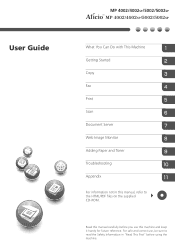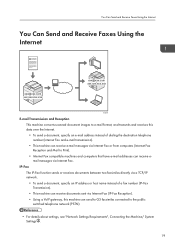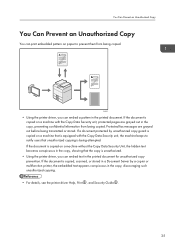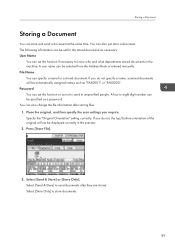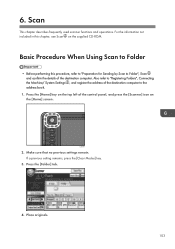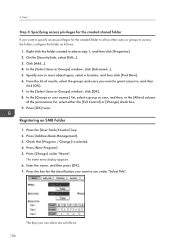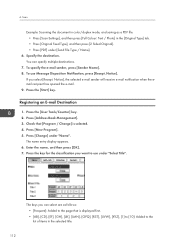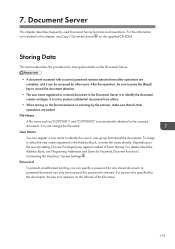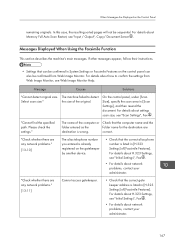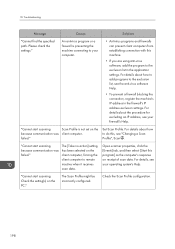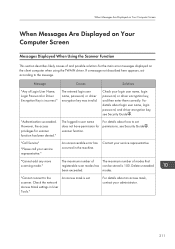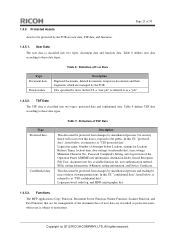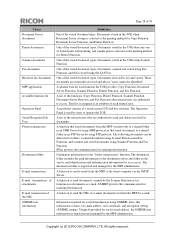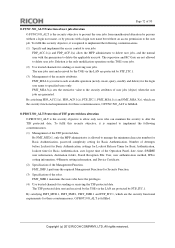Ricoh Aficio MP 4002 Support Question
Find answers below for this question about Ricoh Aficio MP 4002.Need a Ricoh Aficio MP 4002 manual? We have 2 online manuals for this item!
Question posted by kristinabingelis on May 17th, 2013
How Do I Add An Email Address So I Can Scan Information To Someone Else?
The person who posted this question about this Ricoh product did not include a detailed explanation. Please use the "Request More Information" button to the right if more details would help you to answer this question.
Current Answers
Related Ricoh Aficio MP 4002 Manual Pages
Similar Questions
Make Pdf Default On Scanner Send File Type
how do I make PDF the default for all images scanned?
how do I make PDF the default for all images scanned?
(Posted by JeanAnnLanning 10 years ago)
How To Set Up E-mail Addresses In A Group.
Can multiple e-mail addresses be set up in a group?
Can multiple e-mail addresses be set up in a group?
(Posted by adavidson 10 years ago)
How Do I Scan To Thumb Drive?
How do I scan paper files and send them to a thumb drive so that I don't have to make paper copies. ...
How do I scan paper files and send them to a thumb drive so that I don't have to make paper copies. ...
(Posted by greg36528 10 years ago)
How To Add Email Address In The 'other Function'?
In our machine, the scanning is done through by going into the "other function." Under the "other fu...
In our machine, the scanning is done through by going into the "other function." Under the "other fu...
(Posted by psingh 11 years ago)