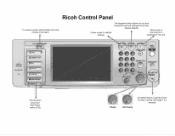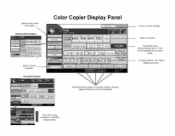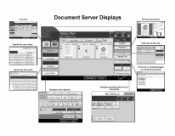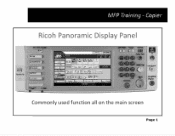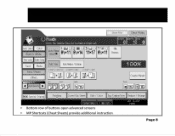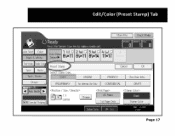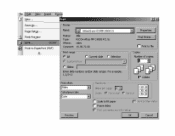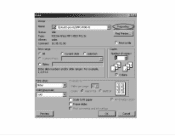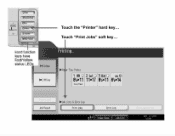Ricoh Aficio MP 4001 Support Question
Find answers below for this question about Ricoh Aficio MP 4001.Need a Ricoh Aficio MP 4001 manual? We have 1 online manual for this item!
Question posted by rangulo on July 19th, 2012
How To Log Off The Administrator From The Machine Using The Web Image Monnitor.
The person who posted this question about this Ricoh product did not include a detailed explanation. Please use the "Request More Information" button to the right if more details would help you to answer this question.
Current Answers
Answer #1: Posted by freginold on July 20th, 2012 3:04 AM
If you close the browser window with Web Image Monitor, that should log you off. You can verify it by opening a new window and going to WIM and seeing if you are still logged in.
Related Ricoh Aficio MP 4001 Manual Pages
Similar Questions
Hi, I Have A Sd Card Authentication Failed In A Mpc2050. My Machine Has No Fax
board and there are no sd card in the slots. It appears suddenly, without any maintenance, and i can...
board and there are no sd card in the slots. It appears suddenly, without any maintenance, and i can...
(Posted by hugoabstrato 6 years ago)
Problems With The Web Image Monitor Software Of My Ricoh Aficio Mp201 Spf
i can't log in administrator sesion of Web image Monitor software, i trayed with user name: adminpas...
i can't log in administrator sesion of Web image Monitor software, i trayed with user name: adminpas...
(Posted by andrescg20 9 years ago)
How To Enable Web Image Monitor On Aficio Mp 4001
(Posted by freddje 10 years ago)
How To Change User Code Ricoh Aficio Mp C3500 Using Web Interface
(Posted by uhdfdadd 10 years ago)
May I Airprint Using The Mp4001?
We are using the Ricoh MP 4001 and MP C3001 printers in the office, but haven't figured out how to m...
We are using the Ricoh MP 4001 and MP C3001 printers in the office, but haven't figured out how to m...
(Posted by mattnewton 11 years ago)