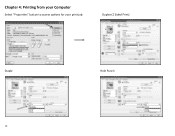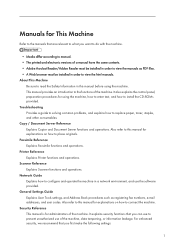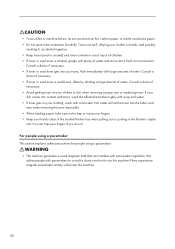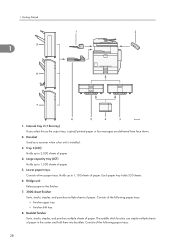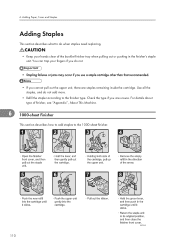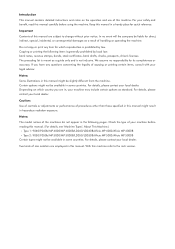Ricoh Aficio MP 4000B Support Question
Find answers below for this question about Ricoh Aficio MP 4000B.Need a Ricoh Aficio MP 4000B manual? We have 3 online manuals for this item!
Question posted by nancyjean1959 on December 15th, 2011
How Do You Refill The Staples?
The person who posted this question about this Ricoh product did not include a detailed explanation. Please use the "Request More Information" button to the right if more details would help you to answer this question.
Current Answers
Answer #1: Posted by freginold on December 20th, 2011 4:25 AM
On the MP4000B, you have to replace the staples as a set. You can either purchase an entire new staple cartridge (including the plastic casing) or just replacement staples, which come in the white cardboard piece that holds them together. Contact your local dealer or servicer to get the staples, and with most staples, instructions for replacement are included on the box.
If you don't have a local dealer or servicer to purchase staples from, you can buy them from many different websites online.
If you don't have a local dealer or servicer to purchase staples from, you can buy them from many different websites online.
Related Ricoh Aficio MP 4000B Manual Pages
Similar Questions
How Do I Delete Email Addresses In The Scanner Function?
(Posted by Anonymous-143200 9 years ago)
Directions On How To Refill Staples In Copier Machine Ricoh Aficio Mp 4000
(Posted by gsreggi 10 years ago)
How To Change The Toner Waste Bottle Because It Is Full? Is A Ricoh Aficio Mp 40
(Posted by psantibanez 11 years ago)
Keytones
How can I turn on/off the key tones on the RICOH Aficio MP 4000B?
How can I turn on/off the key tones on the RICOH Aficio MP 4000B?
(Posted by Anonymous-67996 11 years ago)