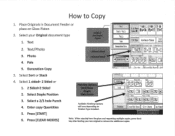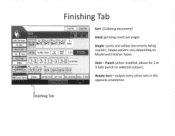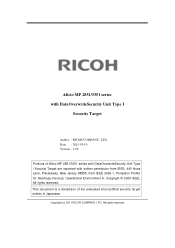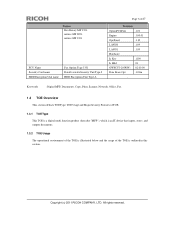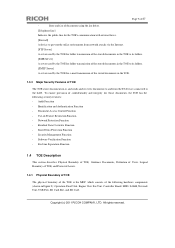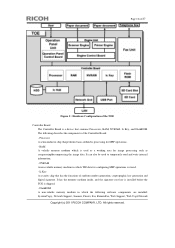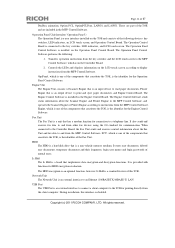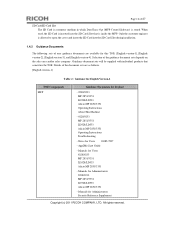Ricoh Aficio MP 3351 Support Question
Find answers below for this question about Ricoh Aficio MP 3351.Need a Ricoh Aficio MP 3351 manual? We have 2 online manuals for this item!
Question posted by 8nckltr8 on April 21st, 2013
How To Replace The Flat Conveyer Belts On Mpc2550 Internal Finisher D429
The person who posted this question about this Ricoh product did not include a detailed explanation. Please use the "Request More Information" button to the right if more details would help you to answer this question.
Current Answers
Related Ricoh Aficio MP 3351 Manual Pages
Similar Questions
How To Replace The Feed Belt On A Ricoh Aficio Mpc3500
(Posted by lamp1tmcca 10 years ago)
How Do I Turn The Finisher On For Ricoh Aficio Mp C5501
(Posted by 777ma 10 years ago)
How Can I Remove The Finisher And Still Use Copier?
The copier is in ver small space and I need to remove the finisher. How can I change settings to use...
The copier is in ver small space and I need to remove the finisher. How can I change settings to use...
(Posted by shereemccurry 11 years ago)
How To Replace Staples For Mp 3351?
How to replace staples for MP 3351?
How to replace staples for MP 3351?
(Posted by lbennett49785 11 years ago)