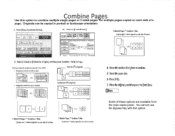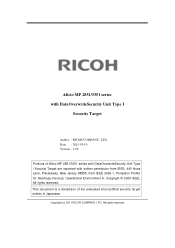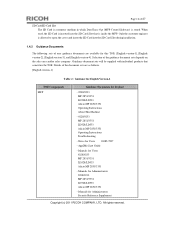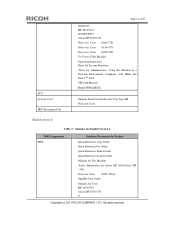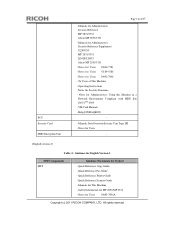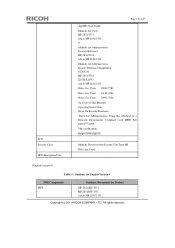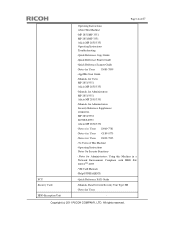Ricoh Aficio MP 3351 Support Question
Find answers below for this question about Ricoh Aficio MP 3351.Need a Ricoh Aficio MP 3351 manual? We have 2 online manuals for this item!
Question posted by shereemccurry on April 4th, 2013
How Can I Remove The Finisher And Still Use Copier?
The copier is in ver small space and I need to remove the finisher. How can I change settings to use without the finisher?
Current Answers
Answer #1: Posted by freginold on April 4th, 2013 10:19 AM
Hi, to use the copier without the finisher, all you have to do is turn the copier off, disconnect the finisher cable in the back of the copier, and turn the copier on. It will flash a service code in the lower left corner, sc792, but it will work just fine and you can do everything that you don't need a finisher for.
Related Ricoh Aficio MP 3351 Manual Pages
Similar Questions
The Printing/ Copier Is Very Faint Even After I Changed The Toner?
(Posted by abarrios09 9 years ago)
Cannot Scan To Email Or Folder From Ricoh Aficio Mp 161
(Posted by leobarret 9 years ago)
Ricoh Aficio C6501 Tcp/ip How To Change Settings
(Posted by stixevans 10 years ago)
How To Set The Scan Feature For Ricoh Aficio Mp 3351
(Posted by FeRO1 10 years ago)