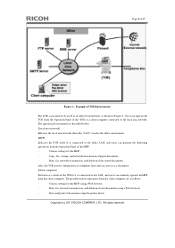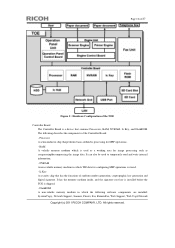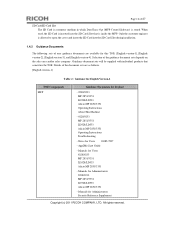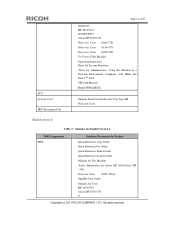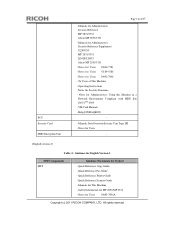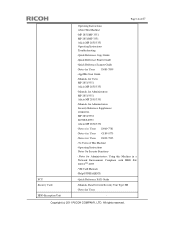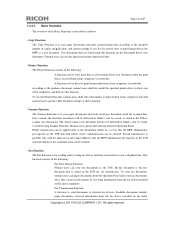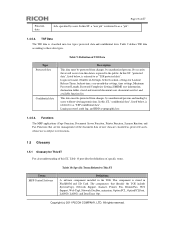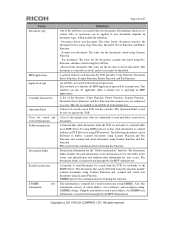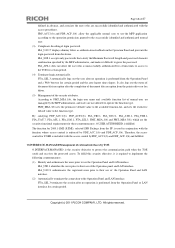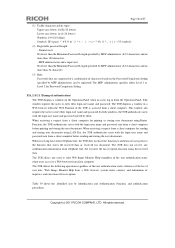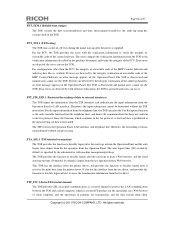Ricoh Aficio MP 3351 Support Question
Find answers below for this question about Ricoh Aficio MP 3351.Need a Ricoh Aficio MP 3351 manual? We have 2 online manuals for this item!
Question posted by odnod on July 21st, 2014
Ricoh 3351 Printer How To Set The Label Configuration
The person who posted this question about this Ricoh product did not include a detailed explanation. Please use the "Request More Information" button to the right if more details would help you to answer this question.
Current Answers
Answer #1: Posted by freginold on August 4th, 2014 3:26 AM
Hi, to print labels:
- Make sure you are using labels that are ONLY designed for use with laser (high heat) copiers.
- Load the labels face down on the bypass tray.
- Set the bypass tray for label paper (User Tools/Counter > System Settings > Tray Paper Settings > Bypass Paper Type).
- Open the program you want to print from, and bring up the print dialogue box.
- Set the paper type in the print driver for Labels or Label Paper in the preferences or properties, and set the input tray or paper source to Bypass Tray.
- Print one label to make sure it comes out the way you want, then print the rest.
- Make sure you are using labels that are ONLY designed for use with laser (high heat) copiers.
- Load the labels face down on the bypass tray.
- Set the bypass tray for label paper (User Tools/Counter > System Settings > Tray Paper Settings > Bypass Paper Type).
- Open the program you want to print from, and bring up the print dialogue box.
- Set the paper type in the print driver for Labels or Label Paper in the preferences or properties, and set the input tray or paper source to Bypass Tray.
- Print one label to make sure it comes out the way you want, then print the rest.
Related Ricoh Aficio MP 3351 Manual Pages
Similar Questions
How To Get A Ricoh Mp 3351 Printer/scanner To Scan
(Posted by luvzembatch 9 years ago)
How Do I Change The Printer Setting So It Prints Black & White Too ?
Hi Printer: Ricoh Aficio C2050 one of our computers (out of 4) only prints in color even though th...
Hi Printer: Ricoh Aficio C2050 one of our computers (out of 4) only prints in color even though th...
(Posted by gila 11 years ago)
Ip Address
How do I find out what static IP address is assigned to the MP 3351 printer?
How do I find out what static IP address is assigned to the MP 3351 printer?
(Posted by robertanthonyham 12 years ago)
Printer Setting For Booklet Printing
need proper printer setting of printer to produce 32 page booklet front and back to equal 8 total pi...
need proper printer setting of printer to produce 32 page booklet front and back to equal 8 total pi...
(Posted by Anonymous-57676 12 years ago)