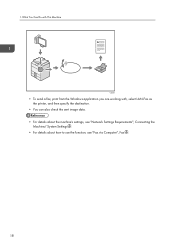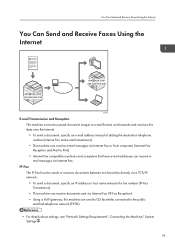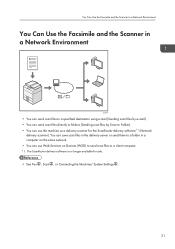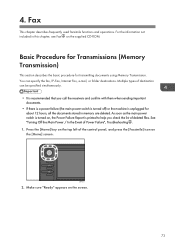Ricoh Aficio MP 301SPF Support Question
Find answers below for this question about Ricoh Aficio MP 301SPF.Need a Ricoh Aficio MP 301SPF manual? We have 2 online manuals for this item!
Question posted by charlottanyman on December 12th, 2013
Receipt Every Time You Send A Fax?
The person who posted this question about this Ricoh product did not include a detailed explanation. Please use the "Request More Information" button to the right if more details would help you to answer this question.
Current Answers
Answer #1: Posted by freginold on December 12th, 2013 4:49 AM
Hi, you can find instructions for enabling the fax confirmation page here:
- How to turn on the fax confirmation page on a Ricoh Aficio MP series copier
These instructions were written for the MP series copiers with slightly bigger touch screens, so some of the instructions may be slightly different than for the 301, but in general the steps will be the same, and the parameter numbers are the same.
- How to turn on the fax confirmation page on a Ricoh Aficio MP series copier
These instructions were written for the MP series copiers with slightly bigger touch screens, so some of the instructions may be slightly different than for the 301, but in general the steps will be the same, and the parameter numbers are the same.
Related Ricoh Aficio MP 301SPF Manual Pages
Similar Questions
Hi, How Do I Print Out A Receipt For A Faxed Document For Ricoh Aficio Mpc4501
(Posted by Anonymous-140032 9 years ago)
How To Print Confirmation Page After Each Fax Sent On Ricoh Aficio Mp 301spf
(Posted by haGM 10 years ago)
Can Recieve Fax But Not Send.
just got the new raficio mp 310spf but can't send a fax. no problem receiving but no luck sending ou...
just got the new raficio mp 310spf but can't send a fax. no problem receiving but no luck sending ou...
(Posted by gerarddeep 10 years ago)