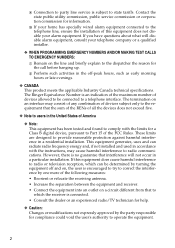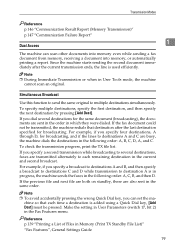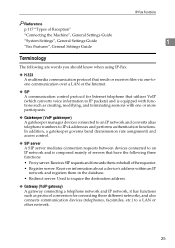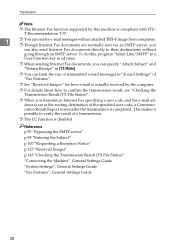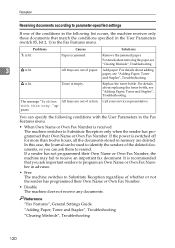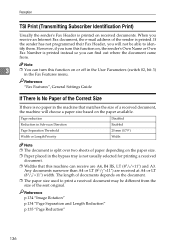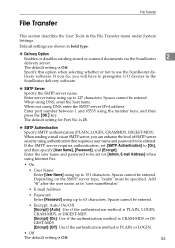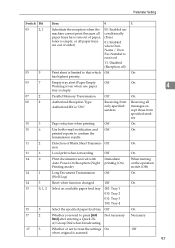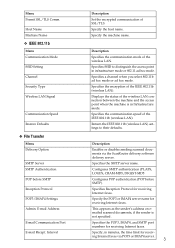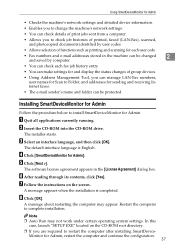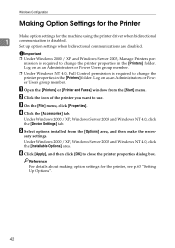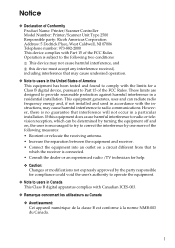Ricoh Aficio MP 2500 Support Question
Find answers below for this question about Ricoh Aficio MP 2500.Need a Ricoh Aficio MP 2500 manual? We have 8 online manuals for this item!
Question posted by fcranmagte on December 31st, 2013
How To Disable Fax Receive On Ricoh Aficio C2500
The person who posted this question about this Ricoh product did not include a detailed explanation. Please use the "Request More Information" button to the right if more details would help you to answer this question.
Current Answers
Answer #1: Posted by freginold on January 19th, 2014 6:04 AM
Hi, to completely disable faxing on your C2500, you could remove the fax cord from the machine. However, if you just want to turn off automatic reception, you can set it for manual reception in User Tools > Facsimile Features > Reception Settings. This way, it will only receive a fax if you tell it to.
Related Ricoh Aficio MP 2500 Manual Pages
Similar Questions
How To Print A Name Card On Ricoh Aficio Mp C2500 Pcl 6 Using Bypass
How To Print A Name Card On Ricoh Aficio Mp C2500 Pcl 6 Using Bypass
How To Print A Name Card On Ricoh Aficio Mp C2500 Pcl 6 Using Bypass
(Posted by ovalsuccess 9 years ago)
Ricoh Aficio Mp C2500 How To Set Number Of Rings For Fax
(Posted by lbrach 10 years ago)
Fax Receiving Tray Light Is On But Not Receiving My Fax
fax receiving tray light is on but not receiving my fax
fax receiving tray light is on but not receiving my fax
(Posted by randyunderwood 11 years ago)