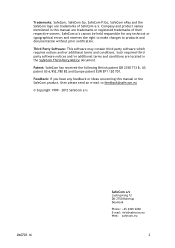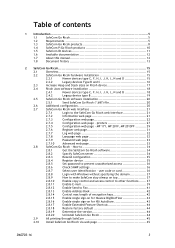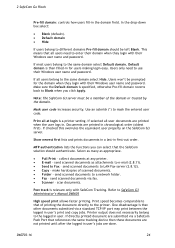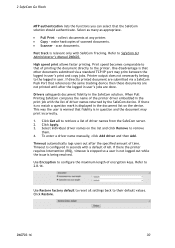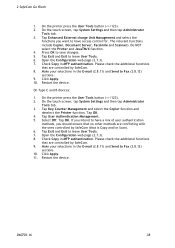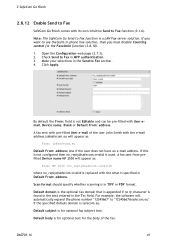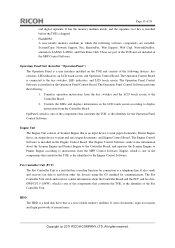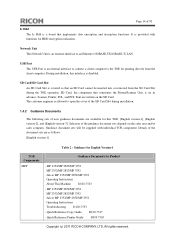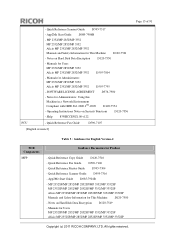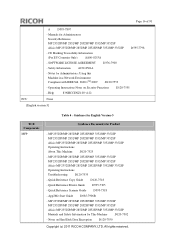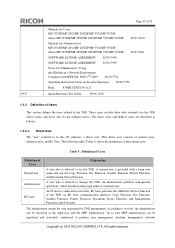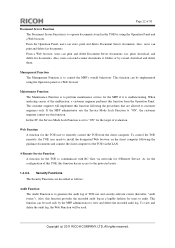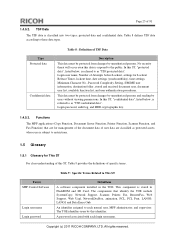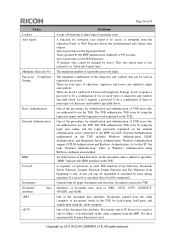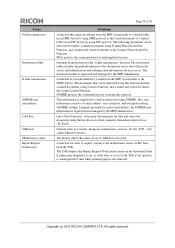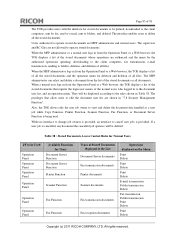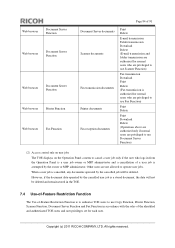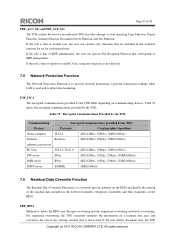Ricoh Aficio MP 2352SP Support Question
Find answers below for this question about Ricoh Aficio MP 2352SP.Need a Ricoh Aficio MP 2352SP manual? We have 2 online manuals for this item!
Question posted by aravindm61 on August 12th, 2012
Dear Sir I Want To Set A Scanner In My Scanner. Please Send Me The Manual To
set the scanner. regards aravind m spectrum tools 8747989561
Current Answers
Answer #1: Posted by freginold on August 13th, 2012 4:11 AM
Hi, you can download manuals for the 2352 series here:
http://www.ricoh-usa.com/downloads/downloads.aspx?tsn=Ricoh-USA
http://www.ricoh-usa.com/downloads/downloads.aspx?tsn=Ricoh-USA
Related Ricoh Aficio MP 2352SP Manual Pages
Similar Questions
How To Set Scan To Email I Ricoh 2352
Dear Team,how do i set the settings in Rico 2352 to send scanned Documents automatically to the User...
Dear Team,how do i set the settings in Rico 2352 to send scanned Documents automatically to the User...
(Posted by sdrim8 8 years ago)
How To Set Up Ricoh Aficio 2852 To Scan Into Pdf
(Posted by Cathywhe 9 years ago)
How To Change Fax Receiving Mode From Manual To Automatic
How to change fax receiving mode from manual to automatic
How to change fax receiving mode from manual to automatic
(Posted by akubik 10 years ago)
Dear Sir/ Madam, my Printer Mp C2030 Ricoh Is Displaying '' Error
Occurred SC400", How to debug this problem.
Occurred SC400", How to debug this problem.
(Posted by expectbusinessworld 11 years ago)