Ricoh Aficio MP 2000 Support Question
Find answers below for this question about Ricoh Aficio MP 2000.Need a Ricoh Aficio MP 2000 manual? We have 8 online manuals for this item!
Question posted by patlut04 on July 20th, 2011
Windows Xp
My windows XP cannot detect the RICOH Aficio printer
Current Answers
There are currently no answers that have been posted for this question.
Be the first to post an answer! Remember that you can earn up to 1,100 points for every answer you submit. The better the quality of your answer, the better chance it has to be accepted.
Be the first to post an answer! Remember that you can earn up to 1,100 points for every answer you submit. The better the quality of your answer, the better chance it has to be accepted.
Related Ricoh Aficio MP 2000 Manual Pages
Facsimile Reference - Page 170
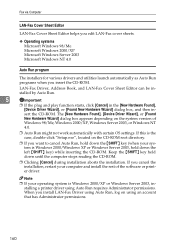
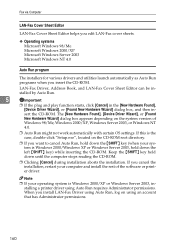
... aborts the installation. sert the CD-ROM.
When you cancel the installation, restart your operating system is Windows 2000/XP or Windows Server 2003, installing a printer driver using an account that has Administrator permissions.
160 The [New Hardware Found], [Device Driver Wizard], or [Found
New Hardware Wizard] dialog box appears depending on using Auto Run requires...
General Settings Guide - Page 58
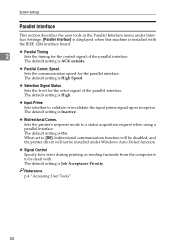
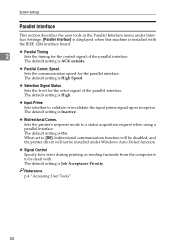
....
The default setting is Job Acceptance Priority. The default setting is On. Sets the printer's response mode to validate or invalidate the input prime signal upon reception.
Reference p.4 "... Interface
This section describes the user tools in the Parallel Interface menu under Windows Auto Detect function.
❖ Signal Control
Specify how error during printing or sending facsimile...
Network Guide - Page 23
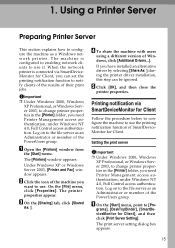
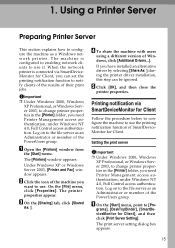
.... Important
❒ Under Windows 2000, Windows XP Professional, or Windows Server 2003, to change printer properties in the [Printer] folder, you
want to use . C On the [Sharing] tab, click [Shared
As: ]. Setting the print server
Important ❒ Under Windows 2000, Windows
XP Professional, or Windows Server 2003, to change printer properties in the [Printer] folder, you have installed...
PostScript Supplement - Page 5


...(Windows 2000 20 Installing the PostScript 3 Printer Driver (Windows XP, Windows Server 2003) .....21 Installing the PostScript 3 Printer Driver (Windows NT 4.0 22
Using as the Windows Network Printer 24 Installing the PostScript 3 Printer Driver (Windows 95 / 98 / Me 24 Installing the PostScript 3 Printer Driver (Windows 2000 25 Installing the PostScript 3 Printer Driver (Windows XP, Windows...
PostScript Supplement - Page 6
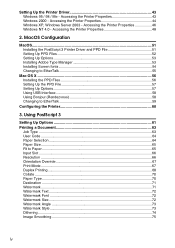
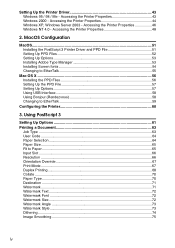
...Printer Properties 48
2. Accessing the Printer Properties 44 Windows XP, Windows Server 2003 - Accessing the Printer Properties 46 Windows NT 4.0 - MacOS Configuration
MacOS ...51 Installing the PostScript 3 Printer... Style...73 Dithering ...74 Image Smoothing ...75
iv Accessing the Printer Properties 43 Windows 2000 - Using PostScript 3
Setting Up Options 61 Printing a Document ...
PostScript Supplement - Page 15
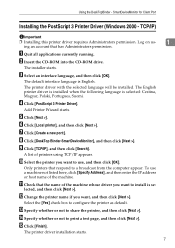
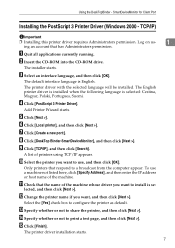
... Client Port
Installing the PostScript 3 Printer Driver (Windows 2000 - B Insert the CD-ROM into the CD-ROM drive. The default interface language is selected: Cestina, Magyar, Polski, Portugues, Suomi.
J Select the printer you want , and then click [Next >]. Only printers that has Administrators permission.
The printer driver installation starts.
7
H Click [DeskTop...
PostScript Supplement - Page 22
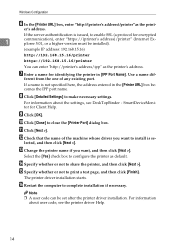
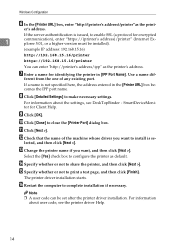
... click [Next >].
H Click [Detailed Settings] to complete installation if necessary.
P Restart the computer to make necessary settings. Windows Configuration
F In the [Printer URL] box, enter "http://(printer's address)/printer"as the printer's address.
If the server authentification is not specified here, the address entered in [IPP Port Name].
SmartDeviceMonitor...
PostScript Supplement - Page 26
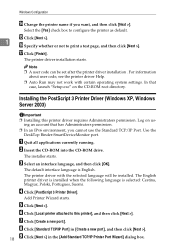
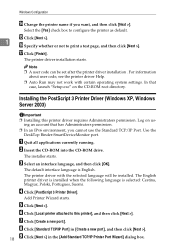
... CD-ROM drive.
H Click [Standard TCP/IP Port] in the [Add Standard TCP/IP Printer Port Wizard] dialog box.
Note ❒ A user code can be installed. Installing the PostScript 3 Printer Driver (Windows XP, Windows Server 2003)
Important
❒ Installing this printer], and then click [Next >]. A Quit all applications currently running. E Click [Next >].
The default interface...
PostScript Supplement - Page 54
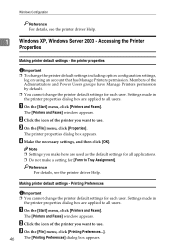
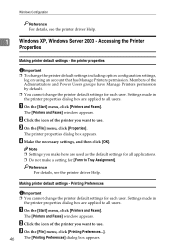
... as the default settings for all applications. ❒ Do not make a setting for each user. A On the [Start] menu, click [Printers and Faxes]. Reference For details, see the printer driver Help.
1 Windows XP, Windows Server 2003 -
A On the [Start] menu, click [Printers and Faxes]. Note ❒ Settings you make here are applied to use . Accessing the...
PostScript Supplement - Page 69
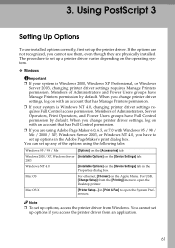
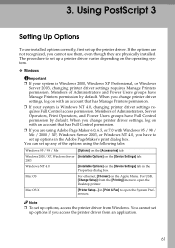
... PageMaker's print dialog box.
Mac OS
For ethernet, [Chooser] on the [Device Settings] tab in [Print & Fax] to set up a printer driver varies depending on with Windows 95 / 98 / Me / 2000 / XP, Windows Server 2003, or Windows NT 4.0, you access the printer driver from Windows. Mac OS X
[Printer Setup...] in the Properties dialog box. Members of Administrators, Server Operators...
PostScript Supplement - Page 71


... to the version you want to select the type of the Windows 95 / 98 / Me PostScript printer driver, see the printer driver's Help. Windows 95 / 98 / Me
[Job Type:] on the version,...X Classic environment is required. Printing a Document
Printing a Document
This documentation describes the specific printer functions and menus that are using Mac OS X 10.2.x or higher, the Job Type function...
PostScript Supplement - Page 75
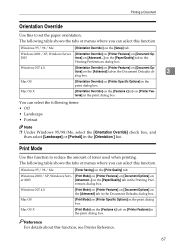
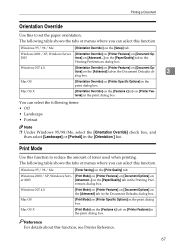
... the [Print Quality] tab.
Mac OS
[Orientation Override] on the [Paper/Quality] tab in the print dialog box.
Windows 2000 / XP, Windows Server [Orientation Override] on [Printer Features] on [Document Op-
2003
tions] on [Advanced...] on [Printer Specific Options] in the print dialog box. You can select this function to set the paper orientation. The following...
PostScript Supplement - Page 80
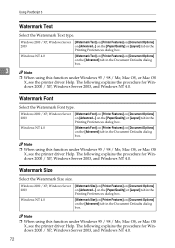
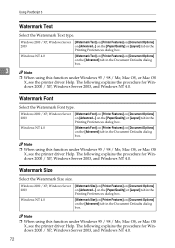
...in the
Printing Preferences dialog box. The following explains the procedure for Windows 2000 / XP, Windows Server 2003, and Windows NT 4.0.
The following explains the procedure for Windows 2000 / XP, Windows Server 2003, and Windows NT 4.0.
72
Windows 2000 / XP, Windows Server [Watermark Text] on [Printer Features] on [Document Options]
2003
on [Advanced...] on the [Advanced] tab in...
PostScript Supplement - Page 81
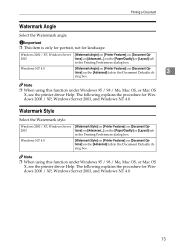
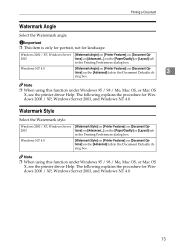
...] on [Advanced...] on the [Paper/Quality] or [Layout] tab
in the Printing Preferences dialog box. Printing a Document
Watermark Angle
Select the Watermark angle. Windows 2000 / XP, Windows Server [Watermark Angle] on [Printer Features] on [Document Op-
2003
tions] on [Advanced...] on the [Paper/Quality] or [Layout] tab
in the Printing Preferences dialog box.
Watermark Style...
PostScript Supplement - Page 83
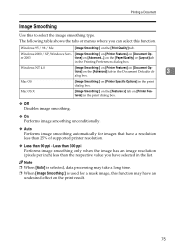
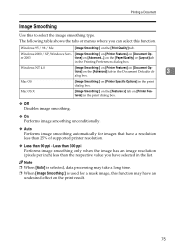
... time. ❒ When [Image Smoothing:] is used for images that have a resolution less than 25% of supported printer resolution.
❖ Less than the respective value you can select this function. Windows 2000 / XP, Windows Serv- [Image Smoothing:] on [Printer Features] on the [Print Quality] tab.
Note ❒ When [Auto] is selected, data processing may have selected...
Printer Reference - Page 6


... Notice...79
Form Feed...80 Printing from the computer 83
Checking the Error Log 85 Collate ...86
4. Accessing the Printer Properties 55 Windows 2000 - Accessing the Printer Properties 56 Windows XP, Windows Server 2003 - Accessing the Printer Properties 62 Windows 95 / 98 / Me - The Functions and Settings of the Machine
Mainframe ...89 Functions...89 Interface ...89
List of the...
Printer Reference - Page 25


... network and local connection. Before installing the printer driver, check how the machine is appropriate to the connection method. Follow the driver installation procedure that is connected. Network Connection
This machine can be used .
❖ Windows 95 / 98
Connection Method Ethernet / IEEE 802.11b
❖ Windows Me
Connection Method Ethernet / IEEE 802.11b...
Printer Reference - Page 43
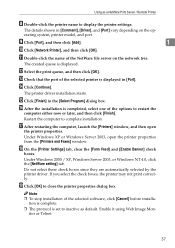
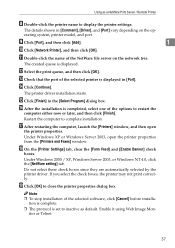
... is displayed in [Port].
Do not select these check boxes since they are automatically selected by the printer driver. S Click [OK] to complete installation.
Under Windows XP or Windows Server 2003, open
the printer properties. Under Windows 2000 / XP, Windows Server 2003, or Windows NT 4.0, click the [NetWare setting] tab. Note ❒ To stop installation of the options to...
Printer Reference - Page 64


...10066; Settings you want to all applications.
Setting Up the Printer Driver
Windows XP, Windows Server 2003 - Accessing the Printer Properties
Making Printer Default Settings - The [Printers and Faxes] window appears. The [Printing Preferences] dialog box appears. The printer properties dialog box appears. Members of the printer you make here are used as the default settings for...
Printer Reference - Page 72
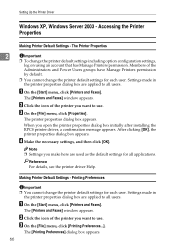
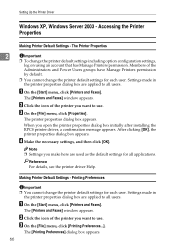
... box appears.
66 Accessing the Printer Properties
Making Printer Default Settings - B Click the icon of the printer you open the printer properties dialog box initially after installing the RPCS printer driver, a confirmation message appears.
Setting Up the Printer Driver
Windows XP, Windows Server 2003 - A On the [Start] menu, click [Printers and Faxes].
Settings made in
the...
Similar Questions
How Can I Set The Number Of Rings For My Ricoh Aficio Mp 2000 Fax ?
I can't find where to set the number of rings for my Ricoh Aficio MP 2000 Fax .The machine is workin...
I can't find where to set the number of rings for my Ricoh Aficio MP 2000 Fax .The machine is workin...
(Posted by sdaniel 9 years ago)
Hello Everybody. I Have A Ricoh Aficio Printer. It's Not Printing, When I Put It
Hello everybody. I have a Ricoh Aficio printer. It's not printing, when I put it on, it displays " P...
Hello everybody. I have a Ricoh Aficio printer. It's not printing, when I put it on, it displays " P...
(Posted by manojshrestha73 10 years ago)
Is The Ricoh Aficio Mp 2000 Pat Tested As A Normal Class 2 Appliance
(Posted by grahammsd 11 years ago)

