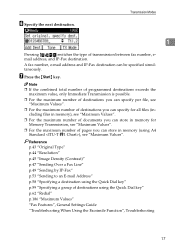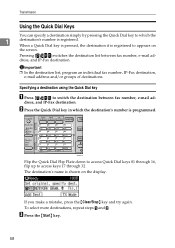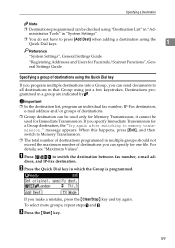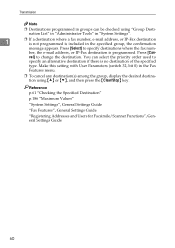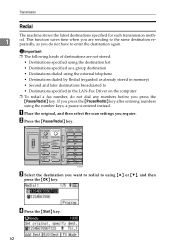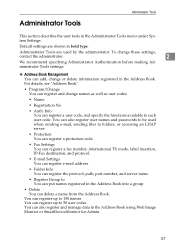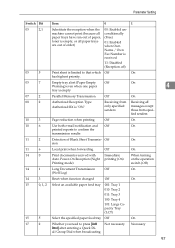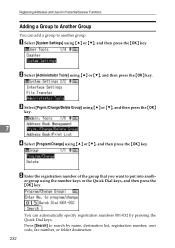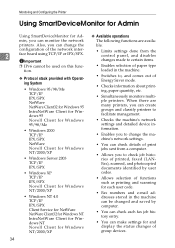Ricoh Aficio MP 2000 Support Question
Find answers below for this question about Ricoh Aficio MP 2000.Need a Ricoh Aficio MP 2000 manual? We have 8 online manuals for this item!
Question posted by ambe on October 2nd, 2014
How To Add Fax Numbers Under A Group To Ricoh Aficio Mp 2000
The person who posted this question about this Ricoh product did not include a detailed explanation. Please use the "Request More Information" button to the right if more details would help you to answer this question.
Current Answers
Answer #1: Posted by freginold on April 23rd, 2020 7:37 PM
See the article below. The instructions will vary slightly for the MP 2000 but will be similar.
- How to create a contact group on a Ricoh Aficio MP series copier
The the first part of the article shows you how to create a contact group, and the second part shows you how to add users to that group:
- How to create a contact group on a Ricoh Aficio MP series copier
The the first part of the article shows you how to create a contact group, and the second part shows you how to add users to that group:
Related Ricoh Aficio MP 2000 Manual Pages
Similar Questions
How Can I Set The Number Of Rings For My Ricoh Aficio Mp 2000 Fax ?
I can't find where to set the number of rings for my Ricoh Aficio MP 2000 Fax .The machine is workin...
I can't find where to set the number of rings for my Ricoh Aficio MP 2000 Fax .The machine is workin...
(Posted by sdaniel 9 years ago)