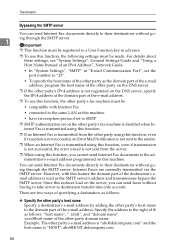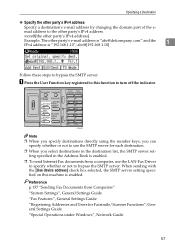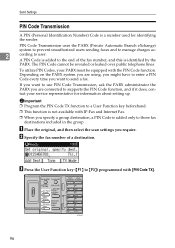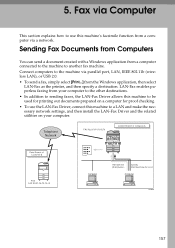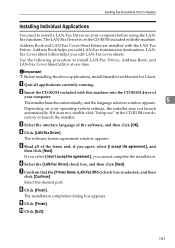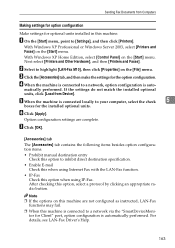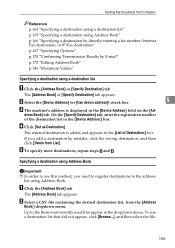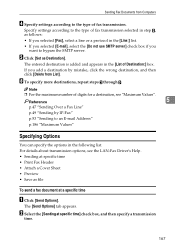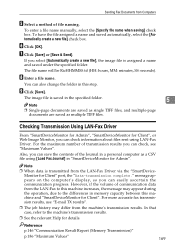Ricoh Aficio MP 2000 Support Question
Find answers below for this question about Ricoh Aficio MP 2000.Need a Ricoh Aficio MP 2000 manual? We have 8 online manuals for this item!
Question posted by MISSric on February 16th, 2014
How Send Fax With Ricoh Aficio Mp 2000
Current Answers
Answer #1: Posted by freginold on April 5th, 2014 6:04 AM
- Plug an active phone line into the LINE port on the back of the machine, if it's not already plugged in
- Press the Facsimile button
- Select the fax destination using the quick dial pad to the left of the screen, or enter the fax number manually using the number pad
- Place your document(s) in the document feeder or on the glass
- Press the Start button
Related Ricoh Aficio MP 2000 Manual Pages
Similar Questions
I can't find where to set the number of rings for my Ricoh Aficio MP 2000 Fax .The machine is workin...