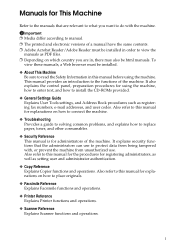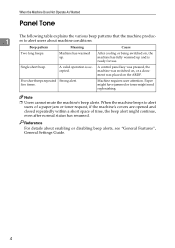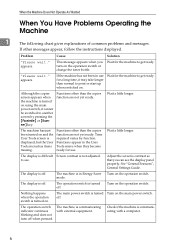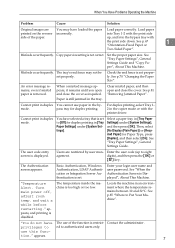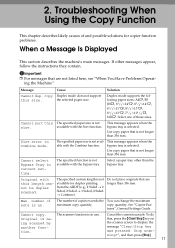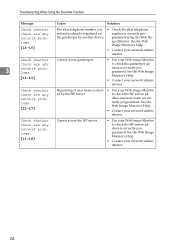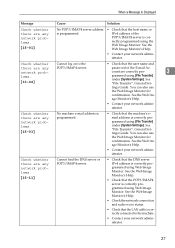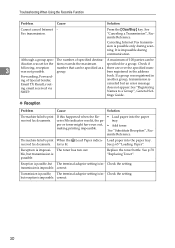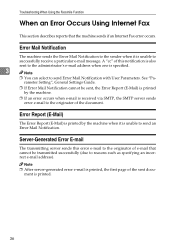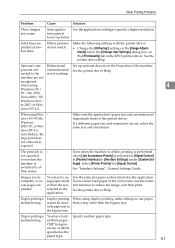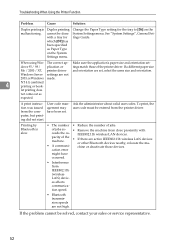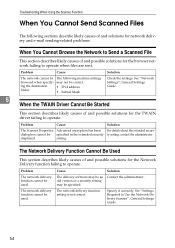Ricoh Aficio MP 171SPF Support Question
Find answers below for this question about Ricoh Aficio MP 171SPF.Need a Ricoh Aficio MP 171SPF manual? We have 1 online manual for this item!
Question posted by igamage on November 7th, 2012
How Do I Set Up My Email Address?
The person who posted this question about this Ricoh product did not include a detailed explanation. Please use the "Request More Information" button to the right if more details would help you to answer this question.
Current Answers
Related Ricoh Aficio MP 171SPF Manual Pages
Similar Questions
Nashua Aficio Mp 171 Spf 4in1 Printer
i can print from my nashua aficio mp 171 spf printer but it is not giving me the scanner icon on my ...
i can print from my nashua aficio mp 171 spf printer but it is not giving me the scanner icon on my ...
(Posted by wwwcafemail 7 years ago)
How To Set Up Email Addresses On Ricoh Aficio Mp C4000 Copier
(Posted by niZILGE 9 years ago)
Email Function
Can this model Ricoh Aficio MP171SPF scan and send to an email addressseveral pages of a document. I...
Can this model Ricoh Aficio MP171SPF scan and send to an email addressseveral pages of a document. I...
(Posted by ireneamos 11 years ago)
Connection Failed On Scanner
Could not use scanner, a "connection has failed, check setting and scanned file status" message appe...
Could not use scanner, a "connection has failed, check setting and scanned file status" message appe...
(Posted by kchan 11 years ago)