Ricoh Aficio MP 1600 Support Question
Find answers below for this question about Ricoh Aficio MP 1600.Need a Ricoh Aficio MP 1600 manual? We have 8 online manuals for this item!
Question posted by michaelshivydv14 on July 5th, 2012
Want To Service Mp1600
I want to make service MP1600
Current Answers
There are currently no answers that have been posted for this question.
Be the first to post an answer! Remember that you can earn up to 1,100 points for every answer you submit. The better the quality of your answer, the better chance it has to be accepted.
Be the first to post an answer! Remember that you can earn up to 1,100 points for every answer you submit. The better the quality of your answer, the better chance it has to be accepted.
Related Ricoh Aficio MP 1600 Manual Pages
Copy Reference - Page 2


... reading this manual might be available in this manual. (For details, see "Machine Types", About This Machine.) • Type 1: 9016/DSm716/LD316/Aficio MP 1600 • Type 2: 9021d/DSm721d/LD320d/Aficio MP 2000 Certain types might not be available in a handy place for its completeness or accuracy. Introduction This manual contains detailed instructions and notes...
Copy Reference - Page 19


...
B4 JIS *1 A4KL B5 JIS *1 B5 JIS *1 A5KL 81/2" × 13"
L
L
K
L
×
× *2
: Detectable × : Undetectable *1 JIS: Japanese Industrial Standard *2 If you want to make A5K paper detectable, contact your service representative.
❖ Inch version
Size 11" × 17"L Location of the original Exposure glass
ADF / ARDF
81/2" × 14"L 8" × 13"L ×...
Copy Reference - Page 48
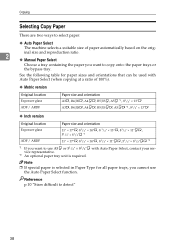
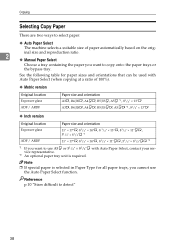
...215; 17"L, 81/2" × 14"L, 81/2" × 11"KL, 51/2" × 81/2"KL *2
*1 If you want to copy onto: the paper trays or the bypass tray. See the following table for all paper trays, you cannot use A5K... or 51/2" × 81/2"K with Auto Paper Select, contact your service representative.
*2 An optional paper tray unit is selected in Paper Type for paper sizes and ...
Copy Reference - Page 54
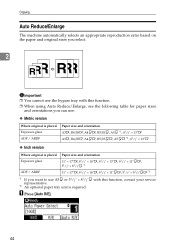
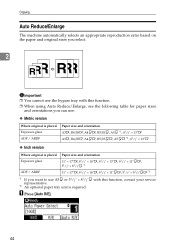
..."L, 81/2" × 11"KL, 51/2" × 81/2"K *1
ADF / ARDF
11" × 17"L, 81/2" × 14"L, 81/2" × 11"KL, 51/2" × 81/2"KL *2
*1 If you want to use A5K or 51/2" × 81/2"K with this function, contact your service representative.
*2 An optional paper tray unit is required. A Press [Auto R/E].
44
Copy Reference - Page 76


Operating Instructions Copy Reference
Type for 9016/DSm716/LD316/Aficio MP 1600 Type for 9021d/DSm721d/LD320d/Aficio MP 2000 EN USA B843-7550
Facsimile Reference - Page 11
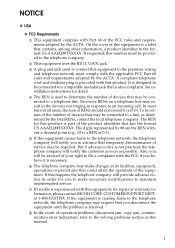
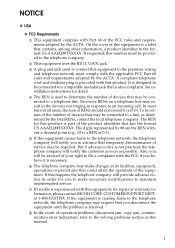
... connected to a compatible modular jack that may make necessary modifications to the solving problems section in advance that temporary discontinuance of devices that is also compliant. See installation instructions for repair or warranty information, please contact RICOH CORP. To be certain of the number of service may be connected to a line, as possible...
Facsimile Reference - Page 12
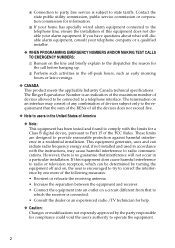
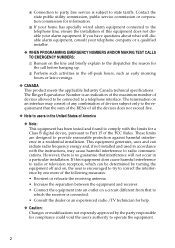
.... This equipment generates, uses and can be connected to the dispatcher the reason for a Class B digital device, pursuant to provide reasonable protection against harmful interference in a particular installation.
Contact the state public utility commission, public service commission or corporation commission for compliance could void the user's authority to state tariffs. J If your...
Facsimile Reference - Page 31


... function is not available with standard fax transmission and IP-Fax transmission.
Important ❒ For this case, contact your service representative. Important ❒ Internet Fax is possible with Internet Fax. ECM (Error Correction Mode)
If part of a transmission...problem, the lost data is full. message appears. message appears.
If you want to memory transmission."
Facsimile Reference - Page 58
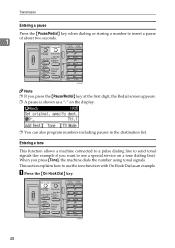
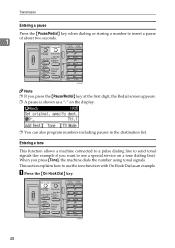
... the number using tonal signals. Entering a tone This function allows a machine connected to a pulse dialing line to send tonal signals (for example if you want to use a special service on the display.
❒ You can also program numbers including pauses in the destination list.
Transmission
Entering a pause Press the {Pause/Redial} key...
Facsimile Reference - Page 59


If you want to specify a destination using tonal signals.
C Press [Tone]. E Press the {Start} key. Note ❒ Certain services may be installed.
49 Important...Clear/Stop} key, and then remove the originals.
Specifying a Destination
1
D Enter the number you want to tone dial using the number keys. The transmission starts. After transmission, the standby display appears.
When...
Facsimile Reference - Page 106
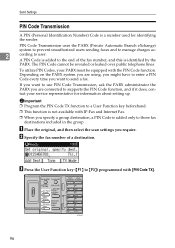
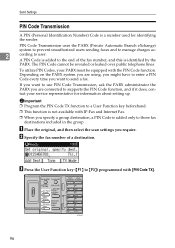
... Function key beforehand. ❒ This function is not available with IP-Fax and Internet Fax. ❒ When you want to those fax
destinations included in the group.
To utilize PIN Codes, your service representative for identifying the sender. Important ❒ Program the PIN Code TX function to the end of a destination. B Specify...
General Settings Guide - Page 2


...Contents of this manual carefully before reading this manual. • Type 1: Type for 9016/DSm716/LD316/Aficio MP 1600 • Type 2: Type for direct, indirect, special, incidental, or consequential damages as a result of... inch version. In no event will the company be liable for 9021d/DSm721d/LD320d/Aficio MP 2000 Certain types might not be available in some countries. Check the type of ...
General Settings Guide - Page 278


... in part on this product constitutes the "Larger Work" as modified, and the product manufacturer makes Ginger Alliance Ltd., the initial developer of the Sablotron software is available at: http://www.gingerall...the Sablotron 0.82 is available at: http://support-download.com/services/device/sablot/notice082.html e) The source code of the Sablotron 0.82, free from such original code...
Network Guide - Page 25
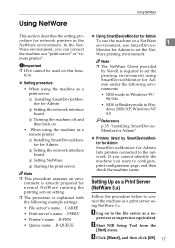
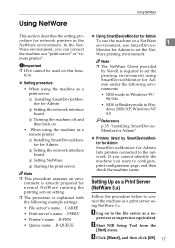
...then check the machine name.
C Setting NetWare. ronment is already prepared for normal NetWare running the printing service setting. ❒ The procedure is required to set the printing environment using SmartDeviceMonitor for Admin under the ... interface board. In the NetWare environment, you want to the file server as a su- B Setting the network interface board. A Log on this func-
Network Guide - Page 54
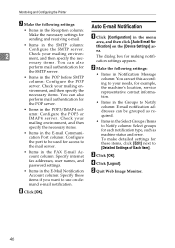
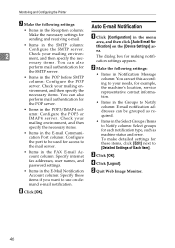
... according to your needs, for example, the machine's location, service representative contact information.
• Items in the Groups to Notify column: E-mail notification addresses can be used for these
items if you want to use on the [Device Settings] ar- perform mail authentication for making notification settings appears. Check your mailing environment, and then...
Printer Reference - Page 7


.../LD316/Aficio MP 1600 9021d/Dsm721d/LD320d/Aficio MP 2000 Responsible party: Ricoh Corporation Address: 5 Dedrick Place, West Caldwell, NJ 07006 Telephone number: 973-882-2000 This device complies with...energy and, if not installed and used for RF interference suppression.
1 This device may cause harmful interference to provide reasonable protection against harmful interference in a particular ...
Troubleshooting - Page 2


... the supplier with your local dealer. For details about power source, see "Machine Types", About This Machine.) • Type 1: 9016/DSm716/LD316/Aficio MP 1600 • Type 2: 9021d/DSm721d/LD320d/Aficio MP 2000 Certain types might be sure to connect the power cord to the inch version.
For details, please contact your office products.
Keep...
Troubleshooting - Page 12
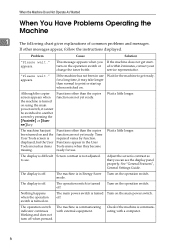
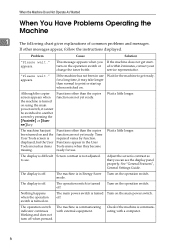
... when the operation switch is in use for use. off .
This message appears when you can see . The machine is turned on the operation switch. service representative.
The display is not adjusted.
Time required varies by pressing the {Facsimile} or {Scanner} key.
Functions other messages appear, follow the instructions displayed. Turn...
Troubleshooting - Page 41
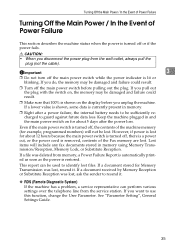
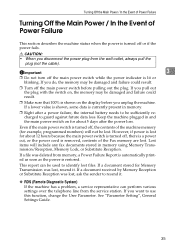
...; When you want to use this function, change the User Parameter.
If you pull out the plug with the switch on, the memory may be damaged and failure could result.
❒ Make sure that 100...If you unplug the machine. This report can perform various settings over the telephone line from the service station. Turning Off the Main Power / In the Event of Power Failure
Turning Off the ...
Similar Questions
Find The Scanner
Hi how to know that the my printer Aficio FX16 type 101 have a scanner?
Hi how to know that the my printer Aficio FX16 type 101 have a scanner?
(Posted by azamy20 11 years ago)
Richo Mp 1600 Sc402
Richo Mp1600 Problem Sc 402
richo mp1600 problem sc 402
richo mp1600 problem sc 402
(Posted by Anonymous-85849 11 years ago)
Ricoh Aficio Mp 1600 Le Multifunctional
please get me driver for ricoh aficio MP 1600 le multifunctional
please get me driver for ricoh aficio MP 1600 le multifunctional
(Posted by sampathkumark74 11 years ago)
How Can I Reset Aficio Mp1600 Sp Printer To Defalt Setting.
i would like to reset aficio printer setting to default: when trying to print it report an error or...
i would like to reset aficio printer setting to default: when trying to print it report an error or...
(Posted by chat778 12 years ago)


