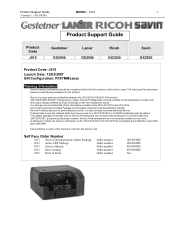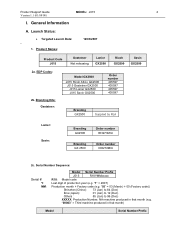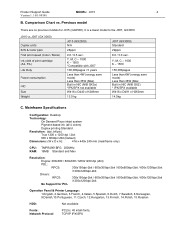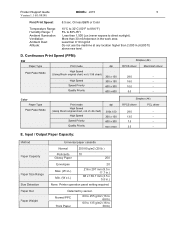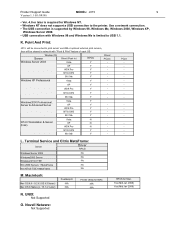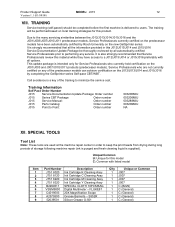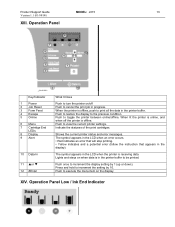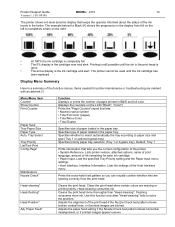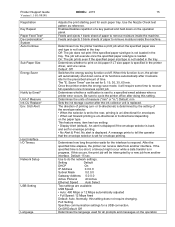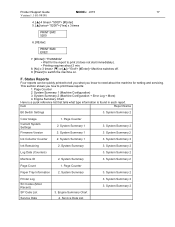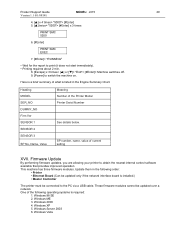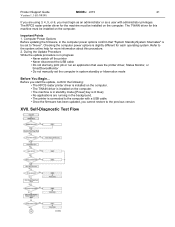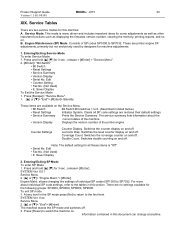Ricoh Aficio GX2500 Support Question
Find answers below for this question about Ricoh Aficio GX2500.Need a Ricoh Aficio GX2500 manual? We have 1 online manual for this item!
Question posted by davidcatley on April 16th, 2013
Have No Manual For Above Printer
Current Answers
Answer #1: Posted by freginold on April 17th, 2013 3:46 AM
mypdfmanuals.com/user-manual,RICOH,GX+2500,3177787.pdf
Thanks for using HelpOwl!
Answer #2: Posted by RathishC on April 17th, 2013 7:08 AM
You can view or download the manual from the link mentioned below:
Hope this helps.
Thanks & Regards
Rathish C
#iworkfordell
Answer #3: Posted by tintinb on April 16th, 2013 11:20 PM
If you have more questions, please don't hesitate to ask here at HelpOwl. Experts here are always willing to answer your questions to the best of our knowledge and expertise.
Regards,
Tintin
Related Ricoh Aficio GX2500 Manual Pages
Similar Questions
hi thereThe orange exclamation light on my ricoh gxe3309n sublimation printer stay on. Printer don't...
Can I get the ink catridges (4) refilled for my GX2500 printer? Where can I get it in Kerala state?
please advise from where I can buy ink catridges for Gelsprinter GX2500 in kerala State. I reside in...
Can you please supply me with a MANUAL for a RICOH AFICIO PRINTER GX2500 or a site where either y...