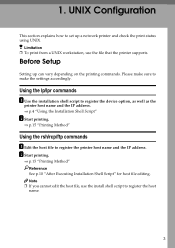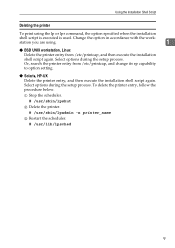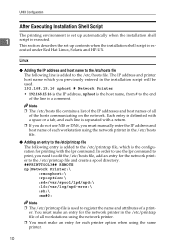Ricoh AP400N Support Question
Find answers below for this question about Ricoh AP400N - Aficio B/W Laser Printer.Need a Ricoh AP400N manual? We have 1 online manual for this item!
Question posted by hanyicdl on February 5th, 2013
Error Code Cs 542
Current Answers
Answer #1: Posted by JStormRaposo on February 5th, 2013 2:30 AM
check the fusing unit -
The fusing temperature does not reach the fusing standby temperature within
125 seconds after the main power switch is turned on.
- Possible causes -·
Fusing thermistor defective or out of position
· Fusing lamp open
· Fusing thermofuse open
· BICU defective
· Power supply board defective
· Poor fusing unit connection
troubleshooting
to reset the error enter the sp mode c 107 ca then use the sp np 5-801 then pres ok
Hope you find this usefull , if i'm the first that the answer fits you just give it some points :)
Thanks JStorm Raposo
Thanks support the supporters :)
Related Ricoh AP400N Manual Pages
Similar Questions
how to protect the ricoh aficio mp 2000 le printer with password? so that no Xerox or print should n...
can u please help me to solve the problem
hello, I really need this. I dont have the parts manual so ... what is the Part Code of the "Power S...