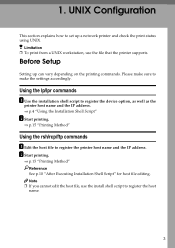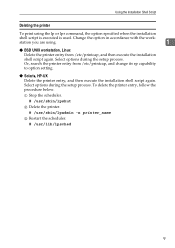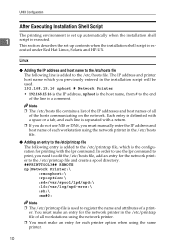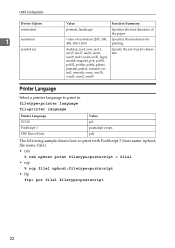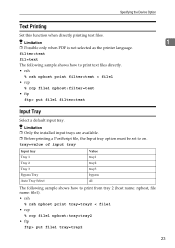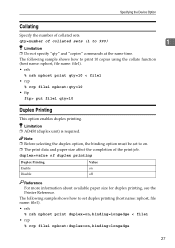Ricoh AP400N Support Question
Find answers below for this question about Ricoh AP400N - Aficio B/W Laser Printer.Need a Ricoh AP400N manual? We have 1 online manual for this item!
Question posted by annalette on May 4th, 2014
How Do I Disable Default Bypass Tray Setting
The person who posted this question about this Ricoh product did not include a detailed explanation. Please use the "Request More Information" button to the right if more details would help you to answer this question.
Current Answers
Related Ricoh AP400N Manual Pages
Similar Questions
Bypass Tray Help
My printer keeps printing from Tray 1 even though I have specified on the printer and on my computer...
My printer keeps printing from Tray 1 even though I have specified on the printer and on my computer...
(Posted by shortl 8 years ago)
Printer Will Not Print From The Bypass Tray.
Printer will not print from bypass tray even though I have set the bypass tray at the default print ...
Printer will not print from bypass tray even though I have set the bypass tray at the default print ...
(Posted by shortl 8 years ago)
Changing Default Paper Tray
How to I change the default paper tray on my new 5210? It defaults to the bypass tray, not the paper...
How to I change the default paper tray on my new 5210? It defaults to the bypass tray, not the paper...
(Posted by baughans9 9 years ago)
Bypass Tray Printing
I am attempting to print on a special sized document by selecting and utilizing the bypass tray, and...
I am attempting to print on a special sized document by selecting and utilizing the bypass tray, and...
(Posted by jessarmiller 9 years ago)
'load The Bypass Tray'?
Why doesmy Ricoh Aficio SPC231N keep telling me to "Load the Bypass Tray" whenever I try to print of...
Why doesmy Ricoh Aficio SPC231N keep telling me to "Load the Bypass Tray" whenever I try to print of...
(Posted by harrowbystreet 12 years ago)