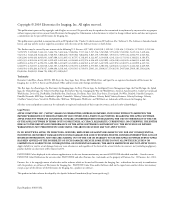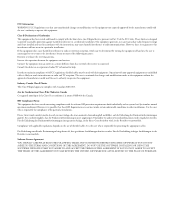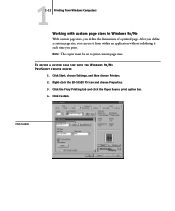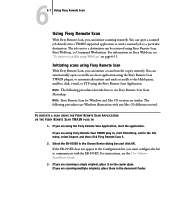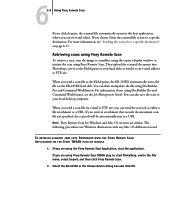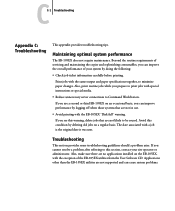Ricoh AFICIO2090 Support Question
Find answers below for this question about Ricoh AFICIO2090 - Aficio 2090 B/W Laser.Need a Ricoh AFICIO2090 manual? We have 1 online manual for this item!
Current Answers
Answer #1: Posted by TommyKervz on June 13th, 2013 5:35 AM
Greetings - It was released in March 2003 http://www.nls.com/support/upd_pkmodels_model_detail.html?name=Ricoh%20Aficio%202090/2105
Related Ricoh AFICIO2090 Manual Pages
Similar Questions
How Do I Replace The Waste Toner Bottle Located On The Ricoh Aficio Sp C232sf
color laser multifunction
color laser multifunction
(Posted by wmrpVhonna 10 years ago)
How To Access Address Book Ricoh Aficio 2090
(Posted by tahak23bobb 10 years ago)
Is The Ricoh Aficio Mp 2000 Pat Tested As A Normal Class 2 Appliance
(Posted by grahammsd 11 years ago)
Help Needed With Error Message Sc401 That Keeps On Popping Up On My Aficio 2090
I ALREADY REPLACED THE TRANSFER BELT UNIT AND THE ERROR MESSAGE CONTINUOUSLY PERSISTS IT DID GET A L...
I ALREADY REPLACED THE TRANSFER BELT UNIT AND THE ERROR MESSAGE CONTINUOUSLY PERSISTS IT DID GET A L...
(Posted by jhaimowitz 12 years ago)