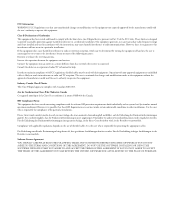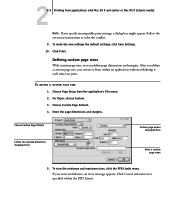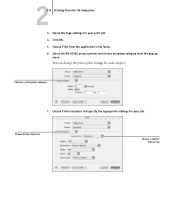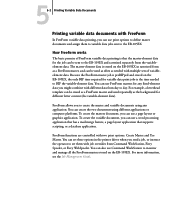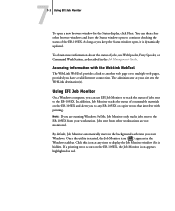Ricoh AFICIO2090 Support Question
Find answers below for this question about Ricoh AFICIO2090 - Aficio 2090 B/W Laser.Need a Ricoh AFICIO2090 manual? We have 1 online manual for this item!
Question posted by jhaimowitz on March 30th, 2012
Help Needed With Error Message Sc401 That Keeps On Popping Up On My Aficio 2090
I ALREADY REPLACED THE TRANSFER BELT UNIT AND THE ERROR MESSAGE CONTINUOUSLY PERSISTS IT DID GET A LITTLE BETTER AFTER I REPLACED THE UNIT BUT EVEN THEN IT ONLY PRINTED A PARTIAL FADED COPY AND NOW ITS BACK TO HOW IT WAS BEFORE I REPLACED THE UNIT ANY SUGGESTIONS AS TO WHAT THE PROBLEM COULD BE TOGETHER WITH SOLUTION HOW TO RECTIFY THE PROBLEM WOULD BE GREATLY APPRECIATED THANKS
Current Answers
Answer #1: Posted by freginold on April 2nd, 2012 7:03 AM
Did you replace the entire transfer unit, or just the belt part? If you replaced the entire transfer unit, it sounds like maybe you didn't get a good unit.
Related Ricoh AFICIO2090 Manual Pages
Similar Questions
How To Change The Transfer Belt For Ricoh Aficio Mp C2500
How to change the transfer belt for ricoh aficio mp c2500
How to change the transfer belt for ricoh aficio mp c2500
(Posted by wizkidhk 9 years ago)
Aficio Mp C4000 Waste Toner Bottle How To Replace
(Posted by redwo3poi 10 years ago)
Fading Copies
My copies are faded though I have replaced a toner
My copies are faded though I have replaced a toner
(Posted by tvnemandivhe 11 years ago)
How Do I Take Care Of Sc401 Error That Keeps Coming Up
I replaced the transfer belt unit and it started making partial copies but they started fading until...
I replaced the transfer belt unit and it started making partial copies but they started fading until...
(Posted by jhaimowitz 12 years ago)
I Have An Mpc3001 - Error Message Saying Fax Tray Needs To Be Re-set - How?
(Posted by chrisoreilly 12 years ago)