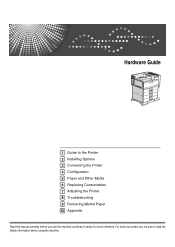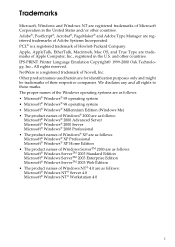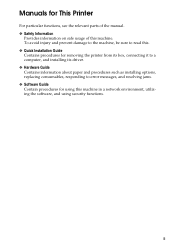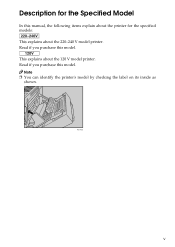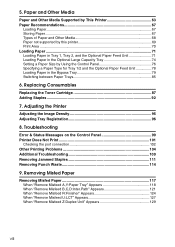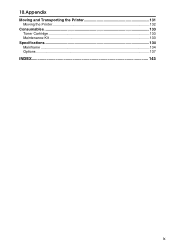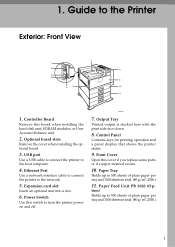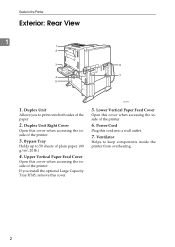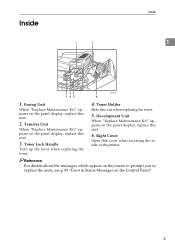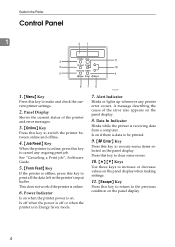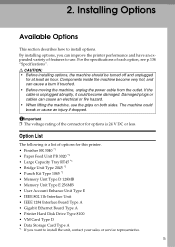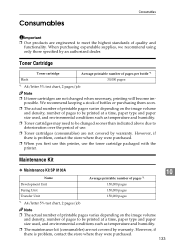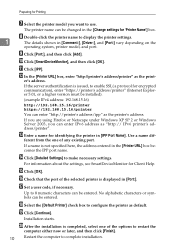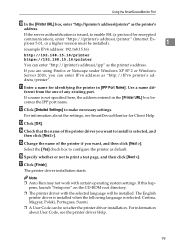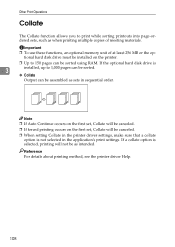Ricoh 8100DN Support Question
Find answers below for this question about Ricoh 8100DN - Aficio SP B/W Laser Printer.Need a Ricoh 8100DN manual? We have 2 online manuals for this item!
Question posted by any on October 9th, 2012
How To Repair Fuser Assembly
The person who posted this question about this Ricoh product did not include a detailed explanation. Please use the "Request More Information" button to the right if more details would help you to answer this question.
Current Answers
Answer #1: Posted by freginold on October 10th, 2012 3:17 AM
Hi, on these printers the fuser is designed to be replaced as a whole part, rather than repaired. However, depending on what your problem is and which part has failed, you may be able to repair rather than replace it. Which part of the fuser do you need to repair?
Related Ricoh 8100DN Manual Pages
Similar Questions
Ricoh Aficio Sp C231n Service Code Sc240
Ricoh Aficio Sp C231n: Service Code Sc240 Is Appearing On Display. Any Instruction?
Ricoh Aficio Sp C231n: Service Code Sc240 Is Appearing On Display. Any Instruction?
(Posted by zzeljkov 6 years ago)
Reset Print Cartridige Ricoh Aficio Sp 4210n
How to reset print cartridigeRicoh Aficio SP 4210N ? it s so difficult to do this
How to reset print cartridigeRicoh Aficio SP 4210N ? it s so difficult to do this
(Posted by tarekhadedyfr 8 years ago)
How To I Find The Print Count For Aficio Sp C232dn Printer
(Posted by mduishan 9 years ago)
How To Read The Meter On Aficio Sp 4310n Printer
I need to read the meter on the Aficio SP 4310 N printer. How do I do this
I need to read the meter on the Aficio SP 4310 N printer. How do I do this
(Posted by Anonymous-130231 10 years ago)
How To Repair A Ricoh Aficio Sp C410dn?
I can hear the printer powering up and configuring, but the Power light, Alert light, and Data In li...
I can hear the printer powering up and configuring, but the Power light, Alert light, and Data In li...
(Posted by dawnsharp2012 11 years ago)