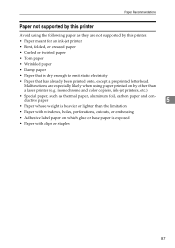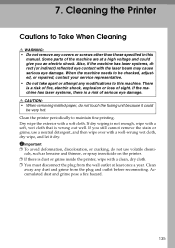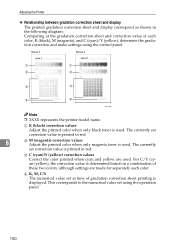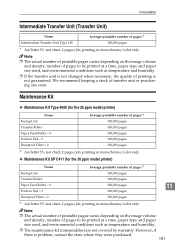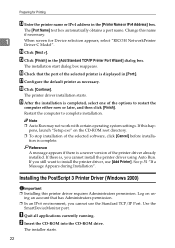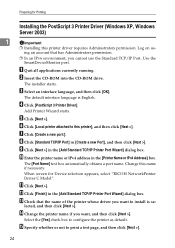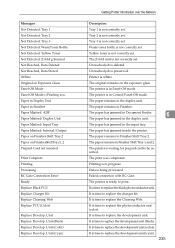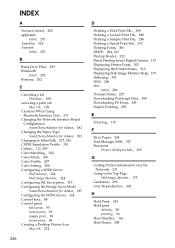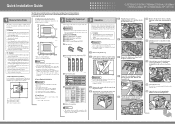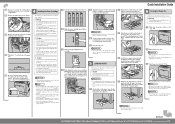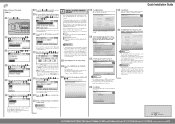Ricoh C410DN Support Question
Find answers below for this question about Ricoh C410DN - Aficio SP Color Laser Printer.Need a Ricoh C410DN manual? We have 3 online manuals for this item!
Question posted by dawnsharp2012 on February 7th, 2013
How To Repair A Ricoh Aficio Sp C410dn?
I can hear the printer powering up and configuring, but the Power light, Alert light, and Data In light will not light up. It will not print when attached to the computer. Is this a siimple fix? Is there a short someplace? Is there a light bulb burned out?
Current Answers
Related Ricoh C410DN Manual Pages
Similar Questions
Reset Ricoh Aficio Sp C410dn
please help me to reset my Ricoh Aficion SP C410DN Printerand what is the default password of that p...
please help me to reset my Ricoh Aficion SP C410DN Printerand what is the default password of that p...
(Posted by hussaini78618 8 years ago)
How To Protect The Ricoh Aficio Mp 2000 Le Printer With Password?
how to protect the ricoh aficio mp 2000 le printer with password? so that no Xerox or print should n...
how to protect the ricoh aficio mp 2000 le printer with password? so that no Xerox or print should n...
(Posted by chinnusamyraju 10 years ago)
I Neaded Driver Aficio Sp 3400n Laser Printer - Ricoh Aficio Sp 3400n Laser Pri
(Posted by leadertech2013 10 years ago)
Error Message Sc325 For C410dn Color Laser Printer
I just changed the PCUs in my Ricoh C410dn printer. They are in securely and appear to be fine based...
I just changed the PCUs in my Ricoh C410dn printer. They are in securely and appear to be fine based...
(Posted by gek2006 10 years ago)
I Have A Aficio Sp C311n Laser Printer With A Memory Overflow Error. Please Hel
(Posted by housewrightm 11 years ago)