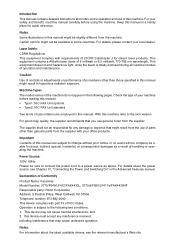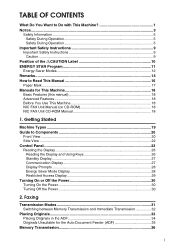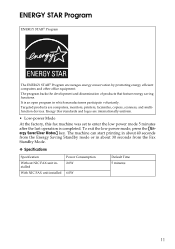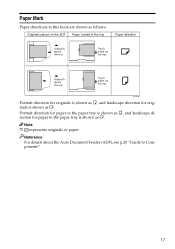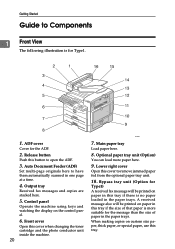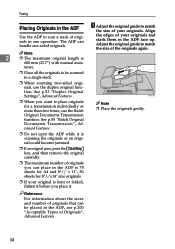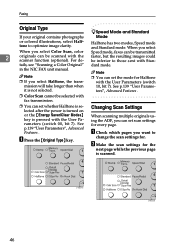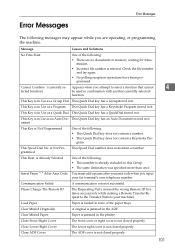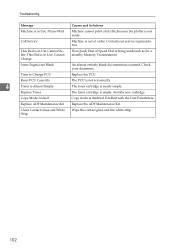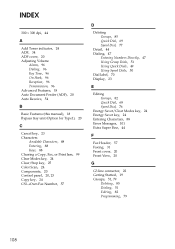Ricoh 4430L Support Question
Find answers below for this question about Ricoh 4430L - FAX B/W Laser.Need a Ricoh 4430L manual? We have 1 online manual for this item!
Question posted by dmrodney on January 23rd, 2017
Resetting The Adf Counter
How to reset the ADF counter after replacing the ADF Maintenance kit.
Current Answers
Answer #1: Posted by freginold on January 24th, 2017 4:13 AM
When the "Replace ADF Maintenance Kit" message is displayed, press the OK button. "Replace Now?" will then be displayed; select "Yes" then press the OK button again when the next message displays, and the ADF counter will be reset.
Answer #2: Posted by waelsaidani1 on January 23rd, 2017 3:06 PM
Hello follow instrutions here: https://www.manualslib.com/manual/314265/Ricoh-Fax3310le.html?page=117
Related Ricoh 4430L Manual Pages
Similar Questions
Ricoh 4430l Fax Machine
I am getting a FOIP ISCC SS2 ???? message on my fax machine display. What does that mean?
I am getting a FOIP ISCC SS2 ???? message on my fax machine display. What does that mean?
(Posted by jenniferbanisterj2ur 10 years ago)
How To Reset Page Counter In Ricoh 3510sf Plc6 Priner?
how to reset page counter in ricoh 3510sf plc6 priner?
how to reset page counter in ricoh 3510sf plc6 priner?
(Posted by subash20052001 11 years ago)
How To Set A Fax Transmittal Confirmation Sheet After Every Fax.
How doyou set a fax transmittal confirmation sheet after every fax. Need a sheet to print after each...
How doyou set a fax transmittal confirmation sheet after every fax. Need a sheet to print after each...
(Posted by amedina1 11 years ago)
My Ricoh Fax 4430l Reads Paper Jam But Does Not Have Any Paper Jammed.
Hello, I have a 4430L fax and I often get a paper jam error. After opening all of the compartments:...
Hello, I have a 4430L fax and I often get a paper jam error. After opening all of the compartments:...
(Posted by celestemccullough 11 years ago)