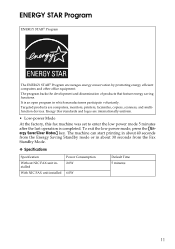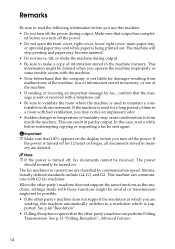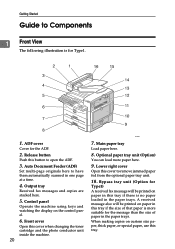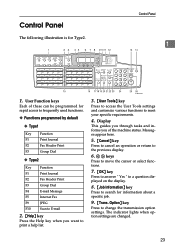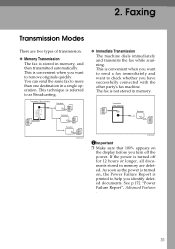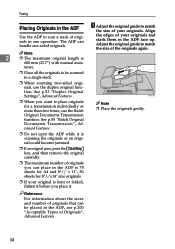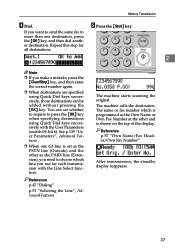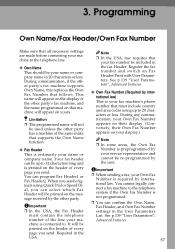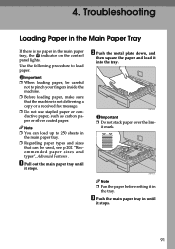Ricoh 4430L Support Question
Find answers below for this question about Ricoh 4430L - FAX B/W Laser.Need a Ricoh 4430L manual? We have 1 online manual for this item!
Question posted by amedina1 on September 24th, 2012
How To Set A Fax Transmittal Confirmation Sheet After Every Fax.
How do you set a fax transmittal confirmation sheet after every fax. Need a sheet to print after each and every fax.
Current Answers
Related Ricoh 4430L Manual Pages
Similar Questions
Need Fax Settings For Faxing Long Form
need settings for faxing a long form, a contract,
need settings for faxing a long form, a contract,
(Posted by mtarozzi 6 years ago)
Multiple Sheet Printed
We bought new machine Aficio MP 5001 last week.When we print out,machine printed multiple plain shee...
We bought new machine Aficio MP 5001 last week.When we print out,machine printed multiple plain shee...
(Posted by kyawoo3169 6 years ago)
What Would Cause Fax Machine To Continue Issuing Command To 'load Paper'.
the fax machine screen continue to issue command to 'load paper', and paper is already in the tray. ...
the fax machine screen continue to issue command to 'load paper', and paper is already in the tray. ...
(Posted by sammiewoodsjr 9 years ago)
Ricoh 4430l Fax Machine
I am getting a FOIP ISCC SS2 ???? message on my fax machine display. What does that mean?
I am getting a FOIP ISCC SS2 ???? message on my fax machine display. What does that mean?
(Posted by jenniferbanisterj2ur 10 years ago)
How Do You Set Ricoh Aficio Mpc5501 To Default To Black Print Outs?
(Posted by pbasquineblake 10 years ago)