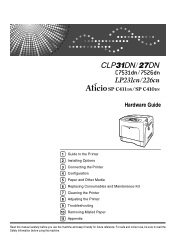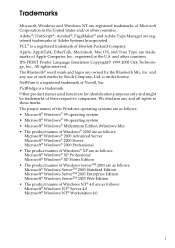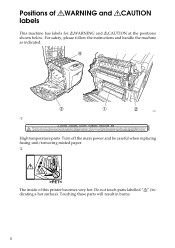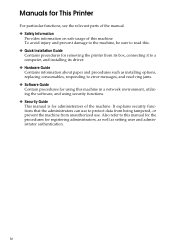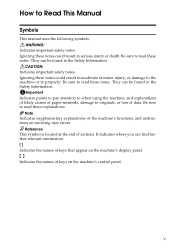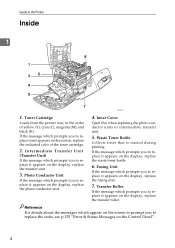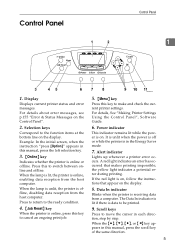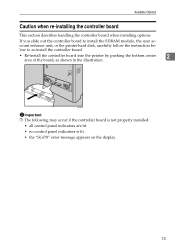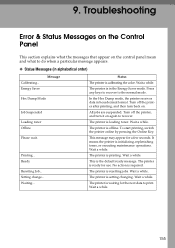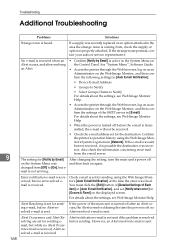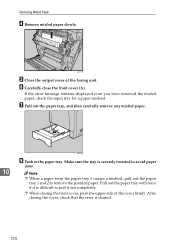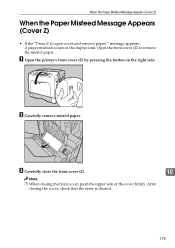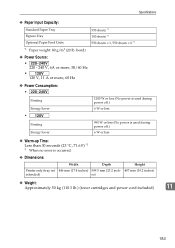Ricoh 403079 Support Question
Find answers below for this question about Ricoh 403079 - Aficio SP C410DN-KP Color Laser Printer.Need a Ricoh 403079 manual? We have 1 online manual for this item!
Current Answers
Related Ricoh 403079 Manual Pages
Similar Questions
Reset Ricoh Aficio Sp C410dn
please help me to reset my Ricoh Aficion SP C410DN Printerand what is the default password of that p...
please help me to reset my Ricoh Aficion SP C410DN Printerand what is the default password of that p...
(Posted by hussaini78618 8 years ago)
Ricoh Aficio Sp C410dn Error When Replacing Yellow Toner
(Posted by haetswin 10 years ago)
How To Repair A Ricoh Aficio Sp C410dn?
I can hear the printer powering up and configuring, but the Power light, Alert light, and Data In li...
I can hear the printer powering up and configuring, but the Power light, Alert light, and Data In li...
(Posted by dawnsharp2012 11 years ago)
Ricoh Aficio Sp C430dn Says 'waste Toner Bottle Full' What Do You Mean By This
message.
message.
(Posted by talba 11 years ago)
Error Sc 362 On Aficio Spc 410dn
I have a SPC 410DN and on the display come out error SC362, what does mean?
I have a SPC 410DN and on the display come out error SC362, what does mean?
(Posted by alesima 11 years ago)