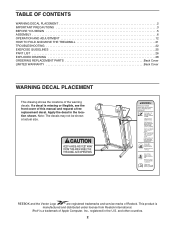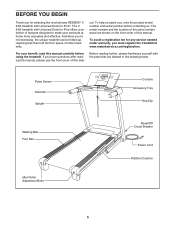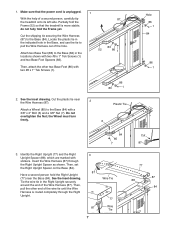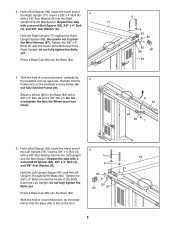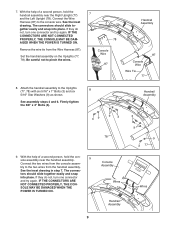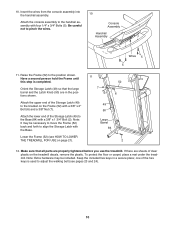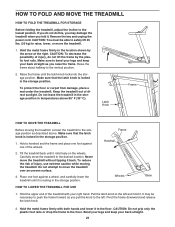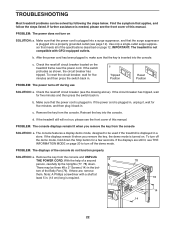Reebok V 6.80 Treadmill Support Question
Find answers below for this question about Reebok V 6.80 Treadmill.Need a Reebok V 6.80 Treadmill manual? We have 2 online manuals for this item!
Question posted by joacrouch on November 2nd, 2016
Treadmill Release From Upright Position
we had to move it and lifted the base to an upright position but cannot locate the release. it is a v6.89 dmxzone treadmill.
Current Answers
Related Reebok V 6.80 Treadmill Manual Pages
Similar Questions
Reebok V6.80 Treadmill
My Reebok V6.80 When I turn on power and press the speed my Treadmill will run at high speed fora se...
My Reebok V6.80 When I turn on power and press the speed my Treadmill will run at high speed fora se...
(Posted by xuminh 8 years ago)
No Power
After making sure machine was plugged in and hitting the reset button, treadmill will still not star...
After making sure machine was plugged in and hitting the reset button, treadmill will still not star...
(Posted by jturleynyit 8 years ago)
Treadmill Is Not Working At All
Hi,I went to use my treadmill after being away for a month. When I turned it on the console said 'ch...
Hi,I went to use my treadmill after being away for a month. When I turned it on the console said 'ch...
(Posted by meg5795 8 years ago)
Treadmill Lights Up But Fan And Belt Wont Run
treadmill lights up but fans and belt wont run??
treadmill lights up but fans and belt wont run??
(Posted by misssquito 9 years ago)