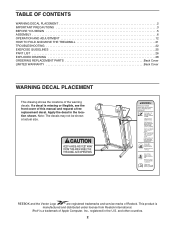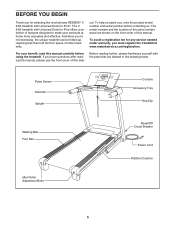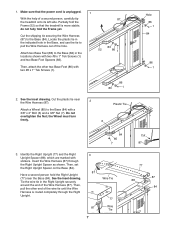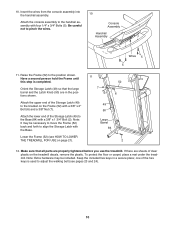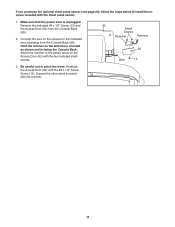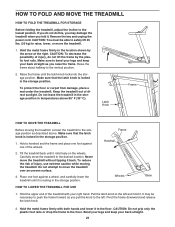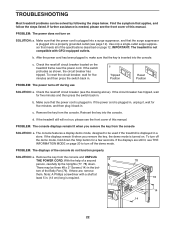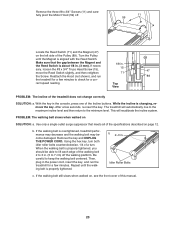Reebok V 6.80 Treadmill Support Question
Find answers below for this question about Reebok V 6.80 Treadmill.Need a Reebok V 6.80 Treadmill manual? We have 2 online manuals for this item!
Question posted by jturleynyit on January 13th, 2016
No Power
After making sure machine was plugged in and hitting the reset button, treadmill will still not start.
Current Answers
Answer #1: Posted by TommyKervz on January 16th, 2016 5:46 AM
Go here http://www.livestrong.com/article/406896-why-wont-my-treadmill-start/ for troubleshhoting tips.
Related Reebok V 6.80 Treadmill Manual Pages
Similar Questions
Hi I Need To Buy A Latch Knob For Reebok V 6.80
latch knob for Reebok V 6.80
latch knob for Reebok V 6.80
(Posted by Anonymous-166252 4 years ago)
Reebok V6.80 Treadmill
My Reebok V6.80 When I turn on power and press the speed my Treadmill will run at high speed fora se...
My Reebok V6.80 When I turn on power and press the speed my Treadmill will run at high speed fora se...
(Posted by xuminh 8 years ago)
Treadmill Won't Run
I turn on my treadmill, everything lights up but it won't go. what can I do?I turned off in back, un...
I turn on my treadmill, everything lights up but it won't go. what can I do?I turned off in back, un...
(Posted by barbbowls 8 years ago)
Treadmill Wont Start
The treadmill was left on. Now the key will not work and treadmill will not turn on
The treadmill was left on. Now the key will not work and treadmill will not turn on
(Posted by cjd0 8 years ago)