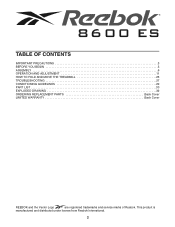Reebok 8600 Es Treadmill Support Question
Find answers below for this question about Reebok 8600 Es Treadmill.Need a Reebok 8600 Es Treadmill manual? We have 2 online manuals for this item!
Question posted by phillyserb on February 18th, 2014
How To Disassemble Reebok 8600 Es?
The person who posted this question about this Reebok product did not include a detailed explanation. Please use the "Request More Information" button to the right if more details would help you to answer this question.
Current Answers
Related Reebok 8600 Es Treadmill Manual Pages
Similar Questions
How To Change Console On 8100 Es Treadmill.
I have a console that was shipped to me years ago because a lot of the functions stopped working on ...
I have a console that was shipped to me years ago because a lot of the functions stopped working on ...
(Posted by lafletcher101 8 years ago)
The Elliptical Won't Fit In The Stairwell To By Basement. Can It Be Disassemble
(Posted by mplsjillian 8 years ago)
Treadmill Is Not Working At All
Hi,I went to use my treadmill after being away for a month. When I turned it on the console said 'ch...
Hi,I went to use my treadmill after being away for a month. When I turned it on the console said 'ch...
(Posted by meg5795 8 years ago)
How Do I Remove The Hood From My Reebok 9500 Es Treadmill?
I removed the 4 screws, but still won't come off.
I removed the 4 screws, but still won't come off.
(Posted by Anonymous-149086 9 years ago)
8700 Es Console
Display lights up but none of teh button are responding
Display lights up but none of teh button are responding
(Posted by toddemery 10 years ago)