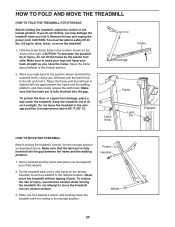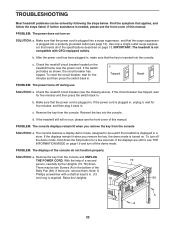Reebok 8000 Es Treadmill Support Question
Find answers below for this question about Reebok 8000 Es Treadmill.Need a Reebok 8000 Es Treadmill manual? We have 2 online manuals for this item!
Question posted by jdgoodbarr on January 1st, 2016
Total Miles On Treadmill.
I would like to find out the total miles on our treadmill. We have had it for about 7 years and it is finally making too much noise to use it and we will be looking for a replacement. Are there any coupons or codes available?
Current Answers
Answer #1: Posted by TechSupport101 on January 1st, 2016 11:20 AM
Hi. See page 19 of the English Manual here https://www.helpowl.com/manuals/Reebok/8000EsTreadmill/191239
Related Reebok 8000 Es Treadmill Manual Pages
Similar Questions
Loud Winding Sound
hi, my treadmill make a loud winding sound. Don't know if is the belt or the motor? please help
hi, my treadmill make a loud winding sound. Don't know if is the belt or the motor? please help
(Posted by emarcial24 2 years ago)
How To Change Console On 8100 Es Treadmill.
I have a console that was shipped to me years ago because a lot of the functions stopped working on ...
I have a console that was shipped to me years ago because a lot of the functions stopped working on ...
(Posted by lafletcher101 8 years ago)
Treadmill Stops Rolling At The Set Speed
why does the treadmill stop running midway into a run, usually within the first minute it stops runn...
why does the treadmill stop running midway into a run, usually within the first minute it stops runn...
(Posted by Pmadden05 8 years ago)
How Do I Remove The Hood From My Reebok 9500 Es Treadmill?
I removed the 4 screws, but still won't come off.
I removed the 4 screws, but still won't come off.
(Posted by Anonymous-149086 9 years ago)