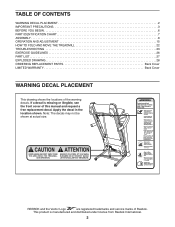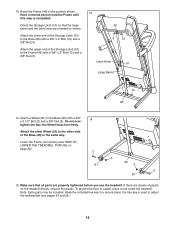Reebok 1710 Treadmill Support Question
Find answers below for this question about Reebok 1710 Treadmill.Need a Reebok 1710 Treadmill manual? We have 1 online manual for this item!
Question posted by dmhoff9 on June 24th, 2021
Does My Reebok 1710 Count Number Of Steps?
Current Answers
Answer #1: Posted by SonuKumar on June 24th, 2021 9:26 AM
https://www.libble.eu/reebok-1710-treadmill/online-manual-627055/
https://www.manualowl.com/m/Reebok/1710-Treadmill/Manual/438690
No there is no option for counting steps-
Heart Rate Monitor--Available feature
Please respond to my effort to provide you with the best possible solution by using the "Acceptable Solution" and/or the "Helpful" buttons when the answer has proven to be helpful.
Regards,
Sonu
Your search handyman for all e-support needs!!
Related Reebok 1710 Treadmill Manual Pages
Similar Questions
Few days ago, i noticed that there was clicking sound coming out of the back roller when it is runni...
My Cyc12 has stopped functioning. The screen temporarily lights up when I pedal hard, but thenthe li...
Hello, I have had my Reebok RT1000 treadmill for about 15 years now from new. However it has stood i...
I just purchased a Reebok® 1710 Treadmill and it came without an assembly manual. Can you please...