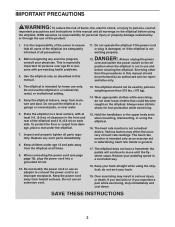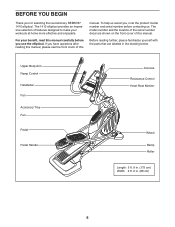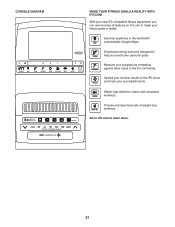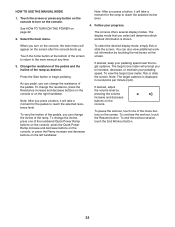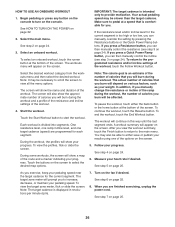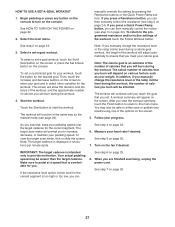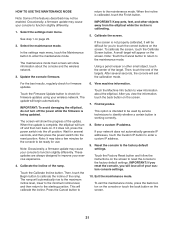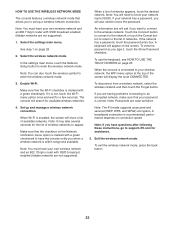Reebok 1410 Elliptical Support Question
Find answers below for this question about Reebok 1410 Elliptical.Need a Reebok 1410 Elliptical manual? We have 1 online manual for this item!
Question posted by mamart1 on September 1st, 2014
Problem With My Treadmill 1410 I Cannot Do Anything, The Screen Is Frozen
i think I press the wrong button and now the language is spanish. The problem is I cannot do anything anymore because the screen is frozen with the following essage Lo Sentimos La applicacion IFit si ha interrumpido inesperadamente. What can I do?
Current Answers
Related Reebok 1410 Elliptical Manual Pages
Similar Questions
Reset Button
How do you get the reset button to work. I've held the button down for what seems like forever but n...
How do you get the reset button to work. I've held the button down for what seems like forever but n...
(Posted by edwardconley1 5 years ago)
Reebok V6.80 Treadmill
My Reebok V6.80 When I turn on power and press the speed my Treadmill will run at high speed fora se...
My Reebok V6.80 When I turn on power and press the speed my Treadmill will run at high speed fora se...
(Posted by xuminh 8 years ago)
Treadmill Won't Run
I turn on my treadmill, everything lights up but it won't go. what can I do?I turned off in back, un...
I turn on my treadmill, everything lights up but it won't go. what can I do?I turned off in back, un...
(Posted by barbbowls 8 years ago)
Treadmill Wont Start
The treadmill was left on. Now the key will not work and treadmill will not turn on
The treadmill was left on. Now the key will not work and treadmill will not turn on
(Posted by cjd0 8 years ago)
Treadmill Is Not Working At All
Hi,I went to use my treadmill after being away for a month. When I turned it on the console said 'ch...
Hi,I went to use my treadmill after being away for a month. When I turned it on the console said 'ch...
(Posted by meg5795 8 years ago)