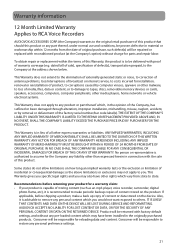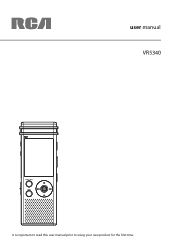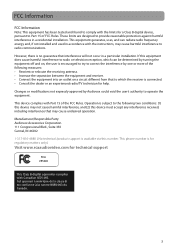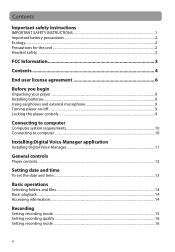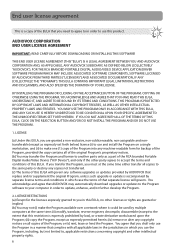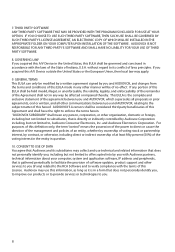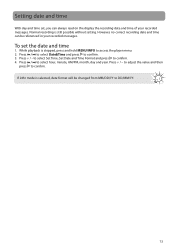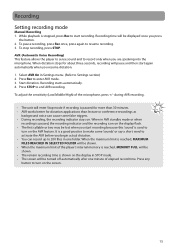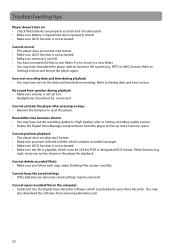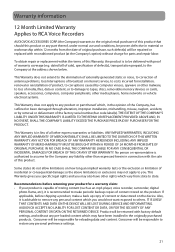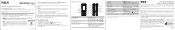RCA VR5340 Support Question
Find answers below for this question about RCA VR5340.Need a RCA VR5340 manual? We have 6 online manuals for this item!
Question posted by pareltje on March 21st, 2013
The Driver For My Voice Recorder Did Not Work. Type Rca Vr5340. It Won.t Install
The person who posted this question about this RCA product did not include a detailed explanation. Please use the "Request More Information" button to the right if more details would help you to answer this question.
Current Answers
Answer #1: Posted by tintinb on March 23rd, 2013 5:54 PM
Please try to download the driver software and reinstall to your computer system. You can download the driver software here:
- Digital Voice Manager 2.0 Software Download - Mac
- Digital Voice Manager 2.0 Software Download - Windows
If you have more questions, please don't hesitate to ask here at HelpOwl. Experts here are always willing to answer your questions to the best of our knowledge and expertise.
Regards,
Tintin
Related RCA VR5340 Manual Pages
RCA Knowledge Base Results
We have determined that the information below may contain an answer to this question. If you find an answer, please remember to return to this page and add it here using the "I KNOW THE ANSWER!" button above. It's that easy to earn points!-
Troubleshooting the RCA M4304, MC4304 MP3 Player
... to work directly with a player that you can 't I transfer videos from my paid Music Server Provider subscription service? Move the player away from your keyboard to the player? Maximum record durations can be removed through Windows Media Player. Please see the Answer 3451 on your Music Server Provider should start voice recording or FM recording... -
Troubleshooting the RCA M3804 MP3 Player
... RCA M3804 player keep skipping or popping. Voice recording stops automatically after 5 hours on the RCA...and General Controls RCA M3804 MP3 Player Types of Files you have filled the ...changed in PowerSave setting. Cannot launch RCA easyRip installer stored in pause mode or navigation mode for ...may have the proper rights (license) to work directly with the player. Reset the player... -
PC Operation for the RCA TH1032 MP3 Player
... Downloaded and Recorded Files: Connect the player to function properly. Type the preferred ...(Note: Services and applications must install the USB drivers from the menu bar. Click Start...installation. The description on this FAQ), accessories, or repairs are not responsible for details about safely removing hardware. We are available otherwise. 10176 Portable Audio Products Voice Recorder...
Similar Questions
I Have An Rca Digital Recorder Model Vr5320r-a From Which The Files On The Recor
I have an RCA Digital Recorder Model VR5320R-A from which the files on the recorder have been erased...
I have an RCA Digital Recorder Model VR5320R-A from which the files on the recorder have been erased...
(Posted by bobgrinnell5 7 years ago)
Firmware Detector Vr5340 Prompts To Download Firmware 1.2.3.7 But Wont Install.
I installed software manager 2 with firmware upgrade detector that says a firmware version 1.2.3.7 i...
I installed software manager 2 with firmware upgrade detector that says a firmware version 1.2.3.7 i...
(Posted by jtlao2000 10 years ago)
Digital Voice Recorder
Purchased a voice recorder VR5320R but missing the user manual, batteries, and software. What to do?
Purchased a voice recorder VR5320R but missing the user manual, batteries, and software. What to do?
(Posted by Anonymous-101671 11 years ago)
Why I Can't See The Divice Files That I Recordered In The Voice Recorfer Vr5340
WHEN I PLUGED IN MY COMPUTERTHE SOFWARE OPENS BUT DO NOT APEARS THE DEVICE FILES SECTION THAT SHOWS ...
WHEN I PLUGED IN MY COMPUTERTHE SOFWARE OPENS BUT DO NOT APEARS THE DEVICE FILES SECTION THAT SHOWS ...
(Posted by ismaelcuevas 11 years ago)
I Conect The Rca Voice Recorder In Usb But It Do Not Work
Window do not play audio from RCA digital voice recorder VR5320.
Window do not play audio from RCA digital voice recorder VR5320.
(Posted by corbofabian 11 years ago)