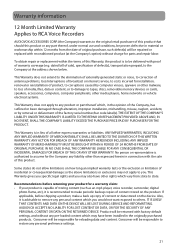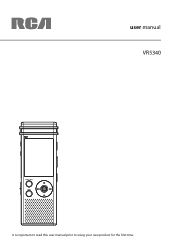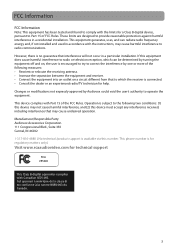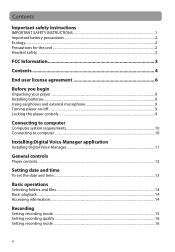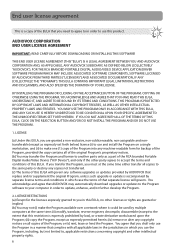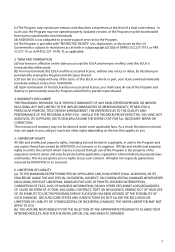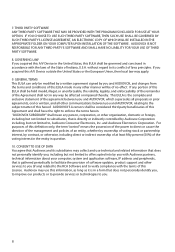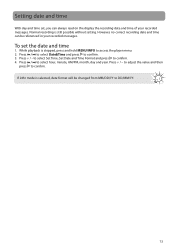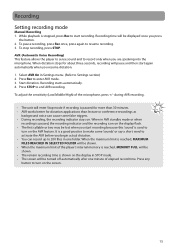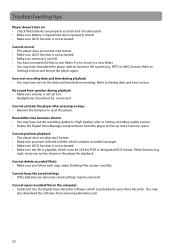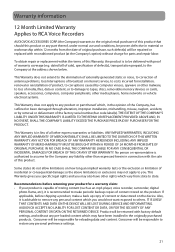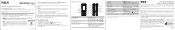RCA VR5340 Support Question
Find answers below for this question about RCA VR5340.Need a RCA VR5340 manual? We have 6 online manuals for this item!
Question posted by jtlao2000 on March 7th, 2014
Firmware Detector Vr5340 Prompts To Download Firmware 1.2.3.7 But Wont Install.
I installed software manager 2 with firmware upgrade detector that says a firmware version 1.2.3.7 is available for my device. Tried to install several times but the firmware itself won't download. How can I solve this? Is that firmware version official?
Current Answers
Related RCA VR5340 Manual Pages
RCA Knowledge Base Results
We have determined that the information below may contain an answer to this question. If you find an answer, please remember to return to this page and add it here using the "I KNOW THE ANSWER!" button above. It's that easy to earn points!-
Watching Small Wonder Videos on other devices
... you do not work with the Memory Manager software, it from your Small Wonder videos do , as this answer may be prompted to properly install the RCA Memory Manager software onto your PC. If your other camera or camcorder prior to many available answers in our system for the latest download of a codec conflict and can also view... -
Lyra A/V Upgrade Utility for RCA RD2780 MP3 Player
.... Reduced time for "Saving...Recording Mode to record (the Recording Mode screen appears). Notes: Audio playlists files must be stored on the unit, the device may be available). 1437 02/10/2008 12:10 PM 06/08/2010 11:58 AM Lyra Hard Drive Firmware Upgrade (Version 3.61a) for RCA RD2763FM MP3 Player Firmware Download (Version 1.04.15) for RCA Lyra X3000 Media Player Firmware Download (Version... -
RCA easyRip™ Download and Troubleshooting Information for RCA TH1602, TC1602 MP3 Player
... your player uses an internal battery, press and hold times on your device, please follow the installation instructions. How do I have the corners positioned, press the record (rec) button on specialized video playback applications that states "You must be upgraded successfully, please try again. Connect your device to download the RCA easyRip™ Select "Save" file. Avoid...
Similar Questions
I Am Looking For A Download For My Rca Voice Recorder The 2009 Version
(Posted by hburton 10 years ago)
The Driver For My Voice Recorder Did Not Work. Type Rca Vr5340. It Won.t Install
(Posted by pareltje 11 years ago)
Why I Can't See The Divice Files That I Recordered In The Voice Recorfer Vr5340
WHEN I PLUGED IN MY COMPUTERTHE SOFWARE OPENS BUT DO NOT APEARS THE DEVICE FILES SECTION THAT SHOWS ...
WHEN I PLUGED IN MY COMPUTERTHE SOFWARE OPENS BUT DO NOT APEARS THE DEVICE FILES SECTION THAT SHOWS ...
(Posted by ismaelcuevas 11 years ago)
I Need A Operation Manual For My Vr5220 Voice Recorder. Can I Download One?
(Posted by egsmith53 12 years ago)
How Do I Download Messages From My Voice Recorder To My Computer?
How do I download messages from my voice recorder to my computer?
How do I download messages from my voice recorder to my computer?
(Posted by Anonymous-33190 12 years ago)