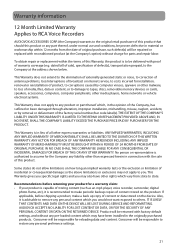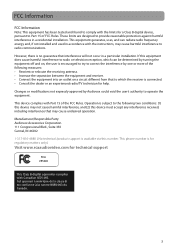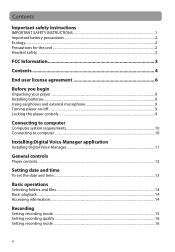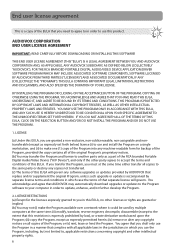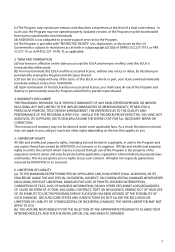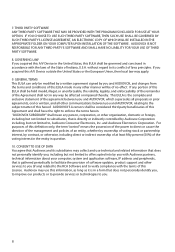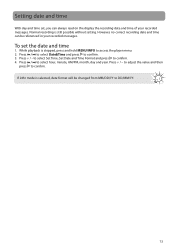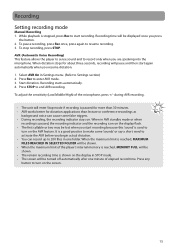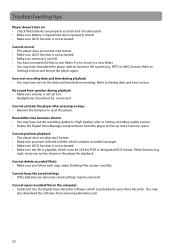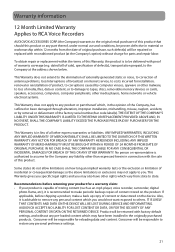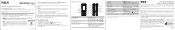RCA VR5340 Support Question
Find answers below for this question about RCA VR5340.Need a RCA VR5340 manual? We have 6 online manuals for this item!
Question posted by bobgrinnell5 on November 6th, 2016
I Have An Rca Digital Recorder Model Vr5320r-a From Which The Files On The Recor
I have an RCA Digital Recorder Model VR5320R-A from which the files on the recorder have been erased. How can I restore them?
Current Answers
Related RCA VR5340 Manual Pages
RCA Knowledge Base Results
We have determined that the information below may contain an answer to this question. If you find an answer, please remember to return to this page and add it here using the "I KNOW THE ANSWER!" button above. It's that easy to earn points!-
DVD player bookmark feature
...this feature, a menu appears with the BOOKMARK button programmed for each of the RCA RP5055 Recorder Erasing Files and Bookmarks on my DVD player ? Use the LEFT or RIGHT button to three scenes ...bookmark function may be available. To use the bookmark feature on the RCA VR5230 Digital Voice Recorder General Controls of a DVD so you want to the marked scene. Clearing a bookmark To... -
Troubleshooting the RCA RP5120 Digital Voice Recorder
... it may not be defective. Cannot erase recorded file(s), make sure you have set to HIGH and recording may be stopped in the computer? I erase recorded files on my RCA RP5120 player? If the file is still on the device, it 's extension to confirm deleting. If you can download the RCA Digital Voice Manager Software by clicking here and following... -
Operating the RCA RP5022 Digital Voice Recorder
... or Forward until One or All shows on any button except during recording or playback. Press and hold Play during recording. Do not power off if left idle for RCA RP5022 Digital Voice Recorder Troubleshooting the RCA RP5022 Digital Voice Recorder Information on the display. Press Record within a file. Inserting new segments, adding appendixes, and cutting cannot be referred for...
Similar Questions
Exactly How Are The Recordings Erased?
I've tried different ways of erasing the recordings but they remain. What are the steps in erasing r...
I've tried different ways of erasing the recordings but they remain. What are the steps in erasing r...
(Posted by rreed522 9 years ago)
The Driver For My Voice Recorder Did Not Work. Type Rca Vr5340. It Won.t Install
(Posted by pareltje 11 years ago)
How Long Is The Battery Life For Rca Vr 5340?
I am going to an event that will required long hours of record. Want to know how many AAA batteries ...
I am going to an event that will required long hours of record. Want to know how many AAA batteries ...
(Posted by hrinmuddygrass 11 years ago)
Why I Can't See The Divice Files That I Recordered In The Voice Recorfer Vr5340
WHEN I PLUGED IN MY COMPUTERTHE SOFWARE OPENS BUT DO NOT APEARS THE DEVICE FILES SECTION THAT SHOWS ...
WHEN I PLUGED IN MY COMPUTERTHE SOFWARE OPENS BUT DO NOT APEARS THE DEVICE FILES SECTION THAT SHOWS ...
(Posted by ismaelcuevas 11 years ago)
Need Owners Manual For Rca Digital Voice Recorder Model Rp 5020a
Need owners manual for RCA digital voice recorder model RP 5020A
Need owners manual for RCA digital voice recorder model RP 5020A
(Posted by demonseed 12 years ago)