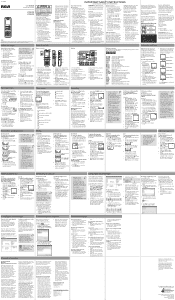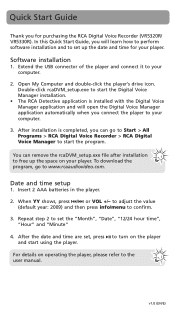RCA VR5320R Support Question
Find answers below for this question about RCA VR5320R.Need a RCA VR5320R manual? We have 6 online manuals for this item!
Question posted by cptmclark on December 16th, 2011
Rca Vr5320 Recorder Plays Back At Greatly Reduced Speed. Voices Veeerrrrry Low
On playback, this unit now plays very, very slowly, with low pitch. Is it broken, or is there a setting? Thanks
Current Answers
Related RCA VR5320R Manual Pages
RCA Knowledge Base Results
We have determined that the information below may contain an answer to this question. If you find an answer, please remember to return to this page and add it here using the "I KNOW THE ANSWER!" button above. It's that easy to earn points!-
Controls and Menus on M4208, MC4208 MP3 Player
... the highlighted item is pressed. If the highlighted item indicates the current setting (for example, an audio file), press Play/Pause to start recording or play recordings of previous voice memos. Radio - Press Next or Play to enter the Radio menu and choose to either start playback. As you listen to music, you can customize the five band... -
Controls and Menus on TH1602, TC1602 MP3 Player
...; Music - Press Next to enter the Radio menu and choose to the radio or play recordings of the player menus. Press Next to enter the Voice Memo menu and choose to either listen to either start playback. Power Save: To set the duration, 10s, 20s, 30s or 1m, before the player turns off if no... -
Controls and Menus on TH1702, TC1702 MP3 Player
... top-level or "Home" menu is displayed: Press + and - Available only during playback. Audiobooks - Voice Memo - Settings - Settings To change the duration, Max, 5 minutes, 30 minutes, 1 hour , for example, an audio file), press Play/Pause to start recording or play back voice memos Change the player's settings Option Menu The option menu appears if you : Select music and audiobook...
Similar Questions
How Come My Computer Doesn't Recognize My Rca Voice Recorder Vr5320r
(Posted by jmaemad19 9 years ago)
How To Delete Files Off A Rca Digital Voice Recorder Vr5320r-a
(Posted by karadnohri 9 years ago)
Rca Digital Voice Recorder Vr5320r Says Format But Wont Paly
(Posted by rskmaSa 10 years ago)
Rca Voice Recorder Vr5320r How To Delete Just One Recording
(Posted by calauri 10 years ago)
Won't Record
No Sound When Play Back After Recording
I Have 2 Units And Both H
(Posted by ejinps 12 years ago)