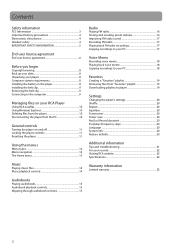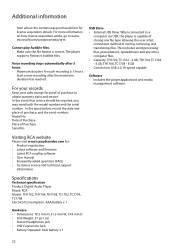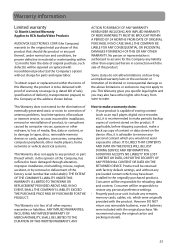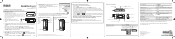RCA TH1702 Support and Manuals
Get Help and Manuals for this RCA item

Most Recent RCA TH1702 Questions
Im Not Good At Computer Things Please Help. It Reads Usable Memory Exceeds
please remove a few files could you explain in easy terms his to fix
please remove a few files could you explain in easy terms his to fix
(Posted by babydayna 6 years ago)
Mp3 Player
my mp3 player will not come on. Says usable memory exceeded... Please remove a few files then shuts ...
my mp3 player will not come on. Says usable memory exceeded... Please remove a few files then shuts ...
(Posted by denaroberts90 7 years ago)
Mp3 Questions
When my mp3 player comes on it won't go past screen with "PEARL"
When my mp3 player comes on it won't go past screen with "PEARL"
(Posted by Shawnridge46 7 years ago)
Memory Exceeded, Wont Turn On...
My RCA 1702-a device is not turning on, repeats memory exceeded and shuts off even in USB Port. Tryi...
My RCA 1702-a device is not turning on, repeats memory exceeded and shuts off even in USB Port. Tryi...
(Posted by derricksimpson 9 years ago)
Rca Th1702a Won't Connect
(Posted by jesxwhi 9 years ago)
Popular RCA TH1702 Manual Pages
RCA TH1702 Reviews
We have not received any reviews for RCA yet.