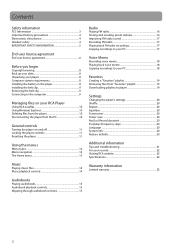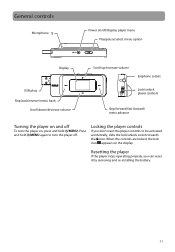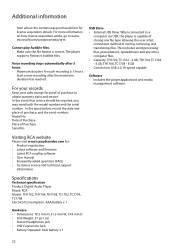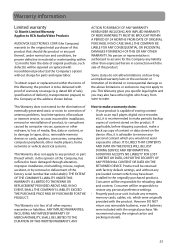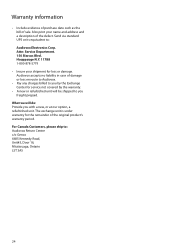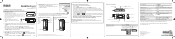RCA TH1702 Support Question
Find answers below for this question about RCA TH1702.Need a RCA TH1702 manual? We have 5 online manuals for this item!
Question posted by ejinps on August 12th, 2011
Won't Record No Sound When Play Back After Recording I Have 2 Units And Both H
The person who posted this question about this RCA product did not include a detailed explanation. Please use the "Request More Information" button to the right if more details would help you to answer this question.
Current Answers
Related RCA TH1702 Manual Pages
RCA Knowledge Base Results
We have determined that the information below may contain an answer to this question. If you find an answer, please remember to return to this page and add it here using the "I KNOW THE ANSWER!" button above. It's that easy to earn points!-
Operating Instructions for MMD154 Overhead System
...the remote control until "AV1" is connected to the battery, this unit. AV1: The AV1 input may be used . DVD* disc - ...codes cannot be played in the order they were burned onto the disc. Audio CDs contain musical or sound content only.... with DVD Player? Optional wireless Headphones can use of playing most recordable DVD formats. These regional codes must match in the ... -
Operating Instructions for VOD10 Overhead System
... into the disc compartment. However, due to the variety of playing most recordable DVD formats. Optional wireless Headphones can also be used . These...05/02/2010 07:51 AM Basic functions of the unit. The hinge friction will hold the screen in position ... CDs contain musical or sound content only. Can I use the internal backlighting will my VOD10 Mobile DVD Player play CD-R/RW discs that ... -
Troubleshooting the RCA EZDVD1 Memory Maker DVD Recorder & Player
...or a cable box, make sure you return to the unit. Clean it . What should I record on the receiver. The disc might be played on the RCA EZDVD1? Some, but then stops immediately...Why is conversion to the jacks you recorded in this time. We highly recommend using discs from operating the DVD recorder. Getting audio CD quality sound requires an analog/digital sampling rate, ...
Similar Questions
No Sound Coming Out Of My Earphones
whenever i put aby earphones in...no sound comes out unless i bend the earphone and sound out someti...
whenever i put aby earphones in...no sound comes out unless i bend the earphone and sound out someti...
(Posted by ropampofu 11 years ago)
Playing Problems
how do i get my songs to play auto. on my ACER computer?
how do i get my songs to play auto. on my ACER computer?
(Posted by meekscj 11 years ago)
I Conect The Rca Voice Recorder In Usb But It Do Not Work
Window do not play audio from RCA digital voice recorder VR5320.
Window do not play audio from RCA digital voice recorder VR5320.
(Posted by corbofabian 12 years ago)
Recorder Will Not Play Back. There Is No Voice.
Just bought the RP3538 recorder. It has worked for about a week and now therecorder will not record ...
Just bought the RP3538 recorder. It has worked for about a week and now therecorder will not record ...
(Posted by tsimi351 12 years ago)
Not Playing Correctly
For some reason the player will only play out of one speaker. Is there something that's not loaded c...
For some reason the player will only play out of one speaker. Is there something that's not loaded c...
(Posted by babyducktwo 12 years ago)