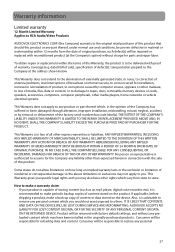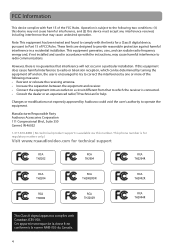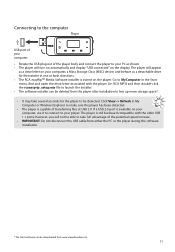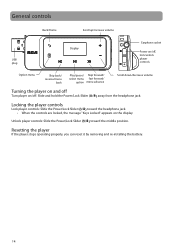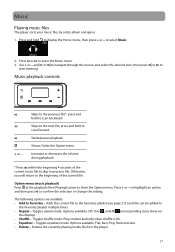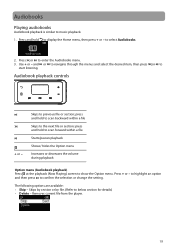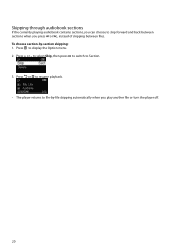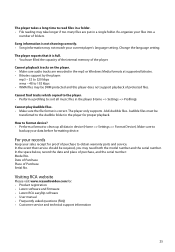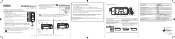RCA TH2002RDR Support Question
Find answers below for this question about RCA TH2002RDR.Need a RCA TH2002RDR manual? We have 6 online manuals for this item!
Question posted by sassysissy110191 on December 1st, 2011
How To Get My Mp3 Player To Detect My Computer?
when i plug in my mp3 player it does nothing and so does my computer. what do i do?
Supporting Image
You can click the image below to enlargeCurrent Answers
Related RCA TH2002RDR Manual Pages
RCA Knowledge Base Results
We have determined that the information below may contain an answer to this question. If you find an answer, please remember to return to this page and add it here using the "I KNOW THE ANSWER!" button above. It's that easy to earn points!-
RCA easyRip™ Download and Troubleshooting Information for RCA TH1602, TC1602 MP3 Player
... installer and follow the installation instructions. Plug the player into a different USB port. Connect the player to use the automated support system ... ample time (approx. 2 minutes) for RCA M4608 MP3 Player RCA easyRip™ All Acoustic Research Advent Audiovox Code ... the RCA Detective. Media Software and will remove all easyRip™ This error may be able to Player". If you... -
Playing Multi-Media Files on my M4204, MC4204 MP3 Player
...the tracks. to select Radio and press Next to select Audiobooks. Plug the player into the PC. to enter the radio menu. to select ...detect the name of the current file. Option menu (recording playback): - Press Next or Play/Pause to resume playback. Use + or - Press + to select Resume and press Next to enter the Audiobooks menu. Section-by Sect on my M4208GR, MC4208GR MP3 Player... -
Small Wonder not recognizes by computer
...check for your videos.exe, and manually run under Windows Vista MP3 Player not recognized by my computer? From the Auto Play tab,...letter and select "Properties". To manually launch the viewing program, plug the Small Wonder into your computer may occur where your browser....of Dell D60X series laptops may want to operate properly and detect your PC. To work please cut and paste into the...
Similar Questions
Adjusting Balance On Model M4804 Cra Mp3 Player
How do you adjust ear phone balance on model m4804 MP3 player
How do you adjust ear phone balance on model m4804 MP3 player
(Posted by Anonymous-159646 7 years ago)
How Do I Get My Computer To Recognize My Rca Th2002rdr-a Mp3 Player
(Posted by zartnee 10 years ago)
Mp3 Player Will Not Work.
I have a RCA M4804R-A MP3 player. I cannot get it to turn on or connect to my PC. It will not even c...
I have a RCA M4804R-A MP3 player. I cannot get it to turn on or connect to my PC. It will not even c...
(Posted by shroudandswitchblade 12 years ago)