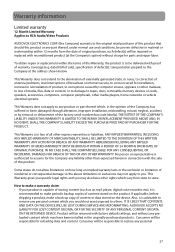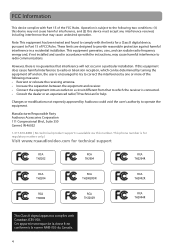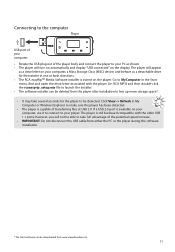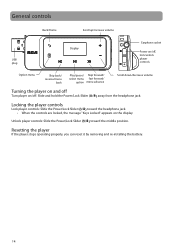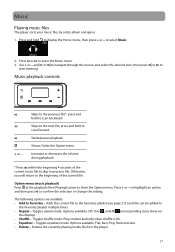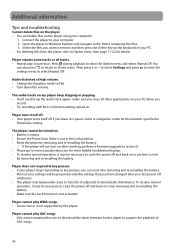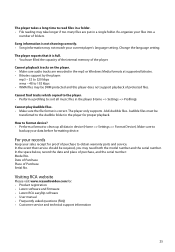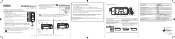RCA TH2002RDR Support Question
Find answers below for this question about RCA TH2002RDR.Need a RCA TH2002RDR manual? We have 6 online manuals for this item!
Question posted by razeus69 on June 17th, 2014
Computer Will Not Connect To Rca Th2002rdr-a Mp3 Player
The person who posted this question about this RCA product did not include a detailed explanation. Please use the "Request More Information" button to the right if more details would help you to answer this question.
Current Answers
Related RCA TH2002RDR Manual Pages
RCA Knowledge Base Results
We have determined that the information below may contain an answer to this question. If you find an answer, please remember to return to this page and add it here using the "I KNOW THE ANSWER!" button above. It's that easy to earn points!-
Menu Setup Information for DRC300N DVD Player
...the language in random order. What is considered the most chapters is on during Audio CD or MP3 playback, random colored patterns move the bar to see the path menu options, highlight the menu ...same number again to confirm, and press OK. ( NOTE: Once the player is locked, you can control which you connected your password to confirm that you can access the Program Play menu. Enter ... -
MP3 Player not recognized by my computer
...:11 AM 04/06/2010 11:55 AM Firmware Update on TH1702, TC1702 mp3 player Create an Incident or ask a question Connecting TC1402 MP3 Player Connecting TH1401, TC1401 MP3 Player Firmware Update for RCA S2102, SC2102 mp3 player Avoid the use of USB hubs if possible. Connect the player to date with the latest Service Packs and patches. These steps should allow... -
Find Answers
...77 not, by, my 769 MP3 Player not recognized by my computer EZ101 Small Wonder recognizes Connecting TH1401, TC1401 MP3 Player Connecting the RCA B100128 Digital MP3 Player to Computer Connecting the RCA B100512 Digital MP3 Player to Connecting the RCA eMusic1 Digital MP3 Player to Connecting TC1402 MP3 Player Getting Started with the RCA RD2850 Lyra Jukebox MP3 Player Getting Started with the RCA...
Similar Questions
How Do I Get My Th2002rdr Mp3 Player To Connect With My Computer?
(Posted by Elmf 10 years ago)
My Mp3 Player Won't Go Into Usb Connected Mode
My mp3 player won't go into USB Connected mode or the computer won't acknowledge it when it's connec...
My mp3 player won't go into USB Connected mode or the computer won't acknowledge it when it's connec...
(Posted by solidussnake82 11 years ago)
Mp3 Player Will Not Work.
I have a RCA M4804R-A MP3 player. I cannot get it to turn on or connect to my PC. It will not even c...
I have a RCA M4804R-A MP3 player. I cannot get it to turn on or connect to my PC. It will not even c...
(Posted by shroudandswitchblade 12 years ago)
My Th2002rdr Mp3
my mp3 player wont configure on my laptop it just keeps saying looking for precongfigured driver fol...
my mp3 player wont configure on my laptop it just keeps saying looking for precongfigured driver fol...
(Posted by Anonymous-37171 12 years ago)