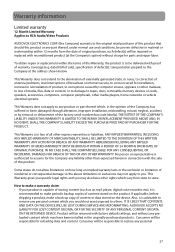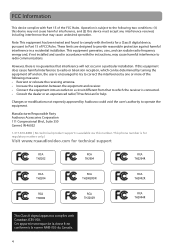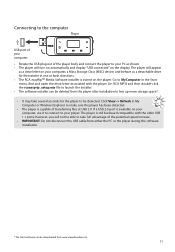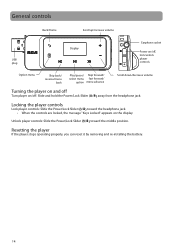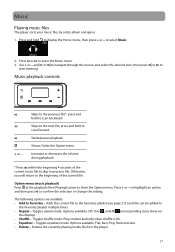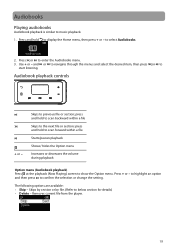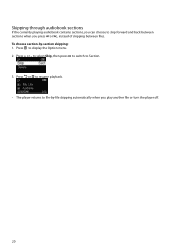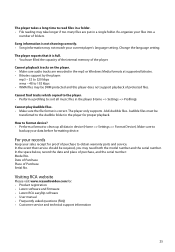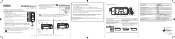RCA TH2002RDR Support Question
Find answers below for this question about RCA TH2002RDR.Need a RCA TH2002RDR manual? We have 6 online manuals for this item!
Question posted by Anonymous-37171 on August 31st, 2011
My Th2002rdr Mp3
my mp3 player wont configure on my laptop it just keeps saying looking for precongfigured driver folders
Current Answers
Related RCA TH2002RDR Manual Pages
RCA Knowledge Base Results
We have determined that the information below may contain an answer to this question. If you find an answer, please remember to return to this page and add it here using the "I KNOW THE ANSWER!" button above. It's that easy to earn points!-
Troubleshooting the RCA MC5104 MP3 Player
... the mp3 or Windows Media formats at high volume on after your player stops responding to your files into a number of items that this player supports. Why does my RCA MC5104 player report that shows up to play the files. You have the proper rights (license) to 2000 files and folders on my RCA MC5104 player keep... -
Troubleshooting the RCA M4604 MP3 Player
... would not occupy too much space on your Computer General Controls of folder in the mp3 or Windows Media formats at high volume on . Subscribed files are best to maximize the amount of the user manual for the RCA M4604 MP3 Player? For deleting files from page 17-27 of diverse media you leave... -
Find Answers
... not found firmware aac player wont start VM 9512 KEEPS SHUTTING OFF MP3 Pearl Th1101 software updates for nvx200 problems 71 What if the OSD Displays "Incorrect Disc Format" ? CD-R's and MP3 formatted discs compatible with headrests Disc loading with headrest Updated Disc/MP3/WMA Playback on the Jensen VM8113 Multimedia Receiver MP3/ WMA Operation of the...
Similar Questions
My Rca Mp3 Player Wont Turn On Because It Says The Key Is Locked
(Posted by Narrmar 10 years ago)
How Do I Get My Th2002rdr Mp3 Player To Connect With My Computer?
(Posted by Elmf 10 years ago)
My Player Want Stay On It Keeps Saying It Requires 20mb Spaceand When I Put It O
my player keeps shutin down .it says 20MB space required.and when i plug it to the pc it keep saying...
my player keeps shutin down .it says 20MB space required.and when i plug it to the pc it keep saying...
(Posted by jazzyj38106 13 years ago)