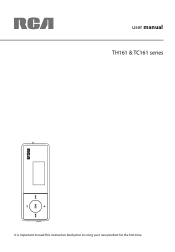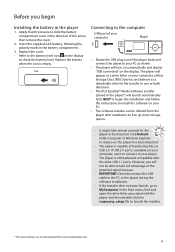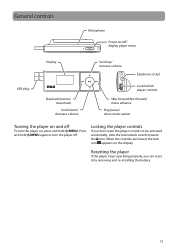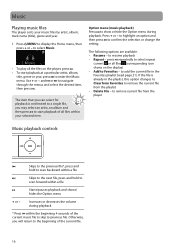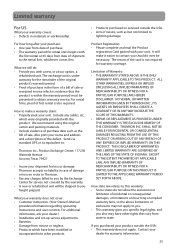RCA TH1611 Support Question
Find answers below for this question about RCA TH1611 - Pearl 1 GB Digital Player.Need a RCA TH1611 manual? We have 2 online manuals for this item!
Question posted by aniram7661 on November 23rd, 2011
User Manual For Rca Th1611-a
The person who posted this question about this RCA product did not include a detailed explanation. Please use the "Request More Information" button to the right if more details would help you to answer this question.
Current Answers
Related RCA TH1611 Manual Pages
RCA Knowledge Base Results
We have determined that the information below may contain an answer to this question. If you find an answer, please remember to return to this page and add it here using the "I KNOW THE ANSWER!" button above. It's that easy to earn points!-
Viewing User Manual from the RCA TH1702, TC1702 MP3 Player
... (FAQ's). To view the user manual on your PC: If opted-in during installation, the user manual will also be available by clicking on the Start menu (in your preferred language for TH1702, TC1702 mp3 player Controls and Menus on the appropriate manual. Step 2: Click My Computer (Windows XP users) / Click Computer (Windows Vista users). PEARL) to direct sunlight or... -
Viewing User Manual from the RCA TH1708, TC1708 MP3 Player
How can also access the User Manual here. PEARL) to direct sunlight or extreme heat (such as inside a parked car) may cause damage or malfunction. Important: Keep player out of direct sunlight. Step 3: Right-click the associated drive letter (i.e. You can I view the User Manual directly from the RCA TH1708, TC1708 MP3 Player Step 1: Click Start. Quick Start Guide... -
Viewing User Manual from the RCA TH1704, TC1704 MP3 Player
... Enable DRM Free AAC playback for more information on the player's features, safety and warranty information, and answers to Frequently Asked Questions (FAQ's). Viewing User Manual from the RCA TH1704, TC1704 MP3 Player How can also access the User Manual here. Exposure to show the option menu. PEARL) to direct sunlight or extreme heat (such as inside a parked...
Similar Questions
Rca Mp3 Player Th1611-a Wont Turn On
(Posted by pinkpanReev 10 years ago)
My Rca M4102 - 2 Gb Digital Player When Turn On, It Apears Only Warning Disk Ful
(Posted by acevedobenjamin 12 years ago)
Can't Skip Through Audiobook To Get To Part I Want To Hear.
Myuser manual shows how to go to modethen selectsection but my display does not show those options. ...
Myuser manual shows how to go to modethen selectsection but my display does not show those options. ...
(Posted by krehbiel 12 years ago)
How Can I Get An User Manual For An Opal M4303-a Mp3 Player?
(Posted by ilovepitbulls 13 years ago)
Windows Does Not Recognize Rca Pearl Th1611-a Mp3 What Do I Do
(Posted by bladeshamon2 13 years ago)