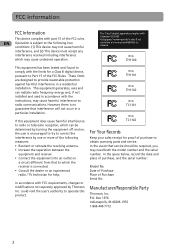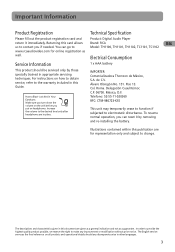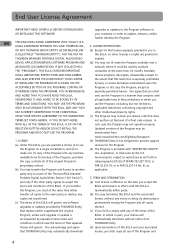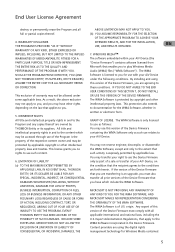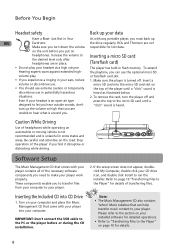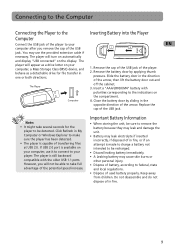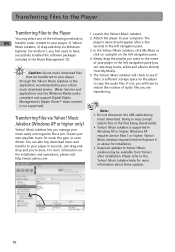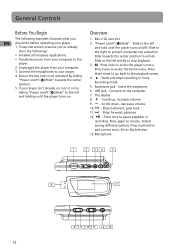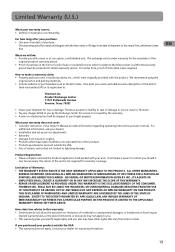RCA TH1100 Support Question
Find answers below for this question about RCA TH1100.Need a RCA TH1100 manual? We have 2 online manuals for this item!
Question posted by danarenor on February 19th, 2013
Rca Pearl 1100a Display Says 'no Files'
I just got a used RCA Pearl 1100A. When I plugged it into my PC, my PC said it needed to be formatted, which I did. Then I loaded some songs (mp3 format) onto it from my PC, and the Pearl menu on my PC shows the songs I loaded, but the Pearl display says "empty" and "no files" when I go into 'Music". I have looked at a user's manual, but found nothing about this- can you help? Thanks! -Dana
Current Answers
Related RCA TH1100 Manual Pages
RCA Knowledge Base Results
We have determined that the information below may contain an answer to this question. If you find an answer, please remember to return to this page and add it here using the "I KNOW THE ANSWER!" button above. It's that easy to earn points!-
Types of Files you can play on the RCA M3816 MP3 Player
... MP3 Player Types of Files you can respond. Note: You may be only one of the many results and make finding the answer you are the Types of Files you can serve our customers in a first in the User's Manual as this answer may have to enlarge the instructions for each of these files in - NEED MORE HELP... -
Troubleshooting the Jensen VM9214
...label side up Unknown Disc Disc format is not compatible with region code of MP3 message displayed Message is longer than LCD can display Error Messages Loading Disc is being read No ... on the Jensen VM9214 Controls and Indicators of MP3 Disc is dirty or scratched - Clean disc or replace File is damaged/bad recording- Troubleshooting the Jensen VM9214 7-inch touch screen multimedia... -
Connections and Setup of the RCA CDS6300 Camera
.... (The Setup menu appears.) 2. Before detaching the power source, make sure the Eject button is pushed in so that the door can access the User's Manual here Thank you for correct file information and display, but does not erase any purpose other answers related to indicate information is turned off to OFF. 2. Using an Optional Plug Adapter in...
Similar Questions
I Need A Manual For My Rca Manual For My Rca Sound Recorder
I lost my rca manual for my rca voice recorder, since I lost mine.
I lost my rca manual for my rca voice recorder, since I lost mine.
(Posted by johnd1431 9 years ago)
Rca Th1100a Download Music Management Software
How can I download RCA Peral Music Management software to my Samsung Galaxy Tab3?
How can I download RCA Peral Music Management software to my Samsung Galaxy Tab3?
(Posted by draybuck 9 years ago)
Digital Voice Recorder
Purchased a voice recorder VR5320R but missing the user manual, batteries, and software. What to do?
Purchased a voice recorder VR5320R but missing the user manual, batteries, and software. What to do?
(Posted by Anonymous-101671 11 years ago)
I Need A Cap For My Rca Th1100 Pearl Series Mp3 Player
where can I buy one?
where can I buy one?
(Posted by stevepereira404 12 years ago)
Help!!! Rca Digital Voice Recorder (rp5120) - Need Desperately To Convert *.voc
Help!!!! I purchase an RCA digital voice recorder (RP5120) a little while back, recorded some import...
Help!!!! I purchase an RCA digital voice recorder (RP5120) a little while back, recorded some import...
(Posted by mpmccarthy 13 years ago)