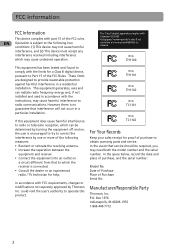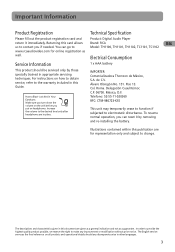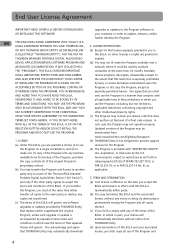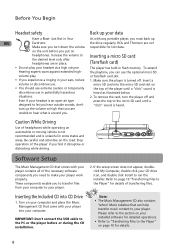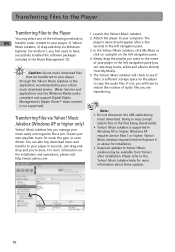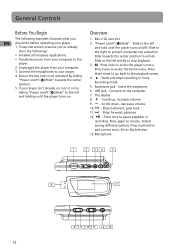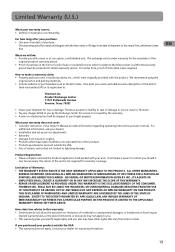RCA TH1100 Support Question
Find answers below for this question about RCA TH1100.Need a RCA TH1100 manual? We have 2 online manuals for this item!
Question posted by johnd1431 on August 7th, 2014
I Need A Manual For My Rca Manual For My Rca Sound Recorder
I lost my rca manual for my rca voice recorder, since I lost mine.
Current Answers
Answer #1: Posted by TommyKervz on August 8th, 2014 2:10 AM
Download the manual below
http://www.helpowl.com/manuals/RCA/TH1100/67754
http://www.helpowl.com/manuals/RCA/TH1100/67754
Related RCA TH1100 Manual Pages
RCA Knowledge Base Results
We have determined that the information below may contain an answer to this question. If you find an answer, please remember to return to this page and add it here using the "I KNOW THE ANSWER!" button above. It's that easy to earn points!-
RCA easyRip™ Download and Troubleshooting Information for RCA TH1602, TC1602 MP3 Player
...the "Sound Recording" box, select your Sound Card from your PC's Control Panel In Category View Hardware and Sound In Classic View Sound. ...the RCA easyRip™ value 22 default ~any~ Manuals or Product Documentation value 9 default ~any~ Operating ... be a result of the video. Media software? Then you need to complete the RCA easyRip™ Reboot your question and you... -
RCA easyRip™ Download and Troubleshooting Information for RCA TH2002 MP3 Player
... player into a different USB port. Back to Top This video (flash) tutorial will also need to date with a docking station, please temporarily remove the laptop from the Add/Remove Programs ... ensures that a video file will see the "Initializing..." program. functionality. In the "Sound Recording" box, Click on the player's display. In the Device Volume box, click the ... -
Operation of the RCA Lyra RD2317 Digital MP3 Player
... search box in mp3 file format. Insert a "AAA"(UM4) battery with your Owner's Manual NEED MORE HELP?- Refer to the power level indicator on . Just not in mp3, WMA and...Albums for sound level. Items are changed when a song is playing, new settings will start recording. Items selected into the My Selections playlist are listed in which they were recorded. Voice recordings are listed...
Similar Questions
When I Turn On My Th1100 The Screen Will Not Stay On And Only Flases.
(Posted by mudd92382 10 years ago)
Rca Pearl 1100a Display Says 'no Files'
I just got a used RCA Pearl 1100A. When I plugged it into my PC, my PC said it needed to be formatte...
I just got a used RCA Pearl 1100A. When I plugged it into my PC, my PC said it needed to be formatte...
(Posted by danarenor 11 years ago)
I Need A Cap For My Rca Th1100 Pearl Series Mp3 Player
where can I buy one?
where can I buy one?
(Posted by stevepereira404 12 years ago)